Loading ...
Loading ...
Loading ...
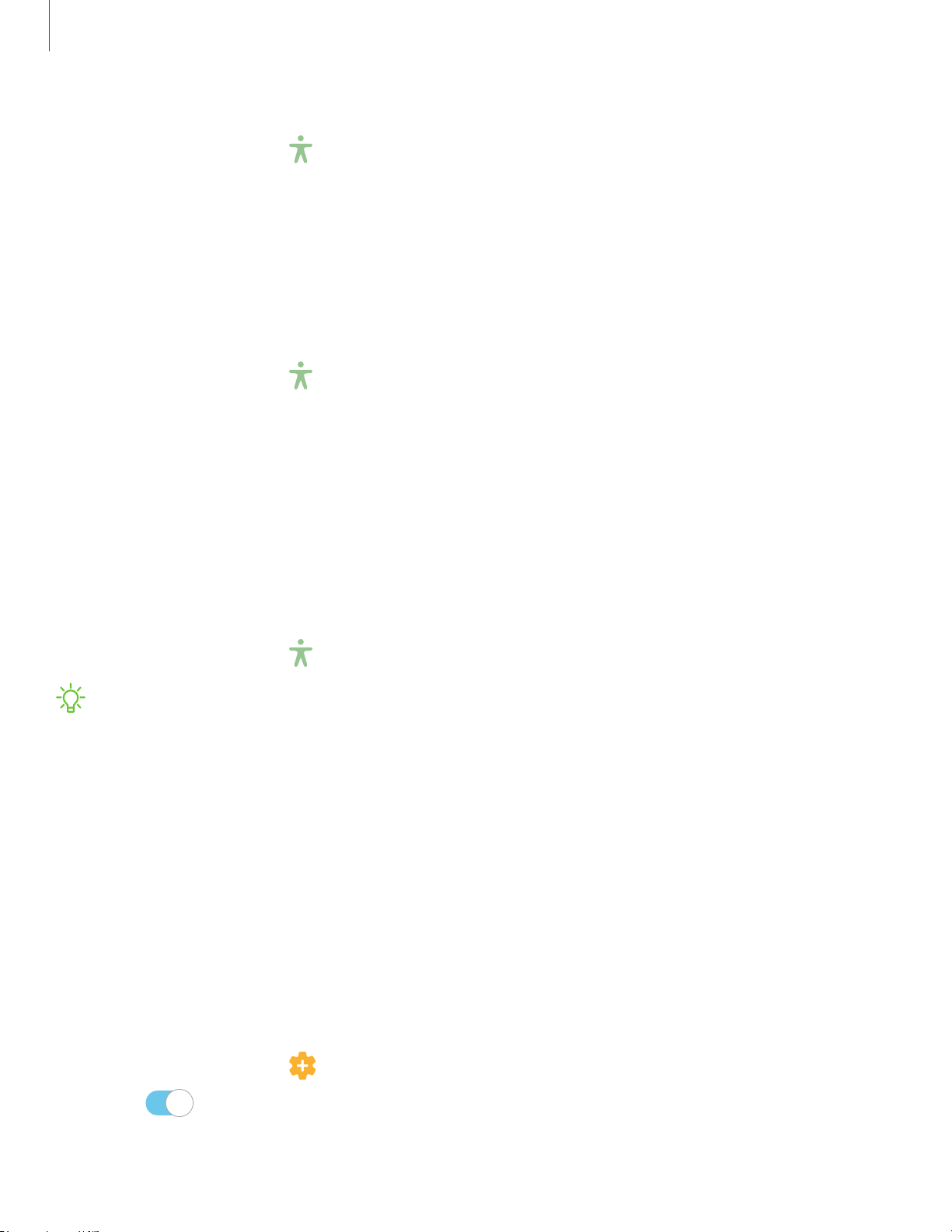
•
1r
•
1r
•
1r
-'A'-
,'t:(,
0
0
Settings
12
3
Direct access
◌
From Settings, tap Accessibility > Advanced settings and tap an option:
•
Power and Volume up keys: Configure selected Accessibility settings to open
by quickly pressing the Power and Volume up keys at the same time.
•
Volume up and down keys: Configure selected services to turn on when you
press and hold the Volume up and Volume down keys for three seconds.
Notifications
◌
From Settings, tap Accessibility > Advanced settings and tap an option:
•
Flash notification: Flash either the camera light or the screen when you
receive notifications or when alarms sound.
•
Notification reminders: Set periodic reminders for any unread notifications.
•
Direction lock: Unlock the screen by swiping in a series of directions.
Installed services
You can install additional assistance services for your device.
◌
From Settings, tap Accessibility > Installed services.
NOTE Additional accessibility services are listed and configured here after they
are installed.
Other settings
Configure features on your device that make it easier to use.
Samsung DeX
Use a full desktop interface on your tablet. You can use larger screens with an HDMI
cable. The tablet automatically enters DeX mode when a POGO keyboard is attached
(sold separately).
1.
From Settings, tap
Advanced features > Samsung DeX.
2.
Tap
to enable the feature and follow the prompts.
Loading ...
Loading ...
Loading ...