Loading ...
Loading ...
Loading ...
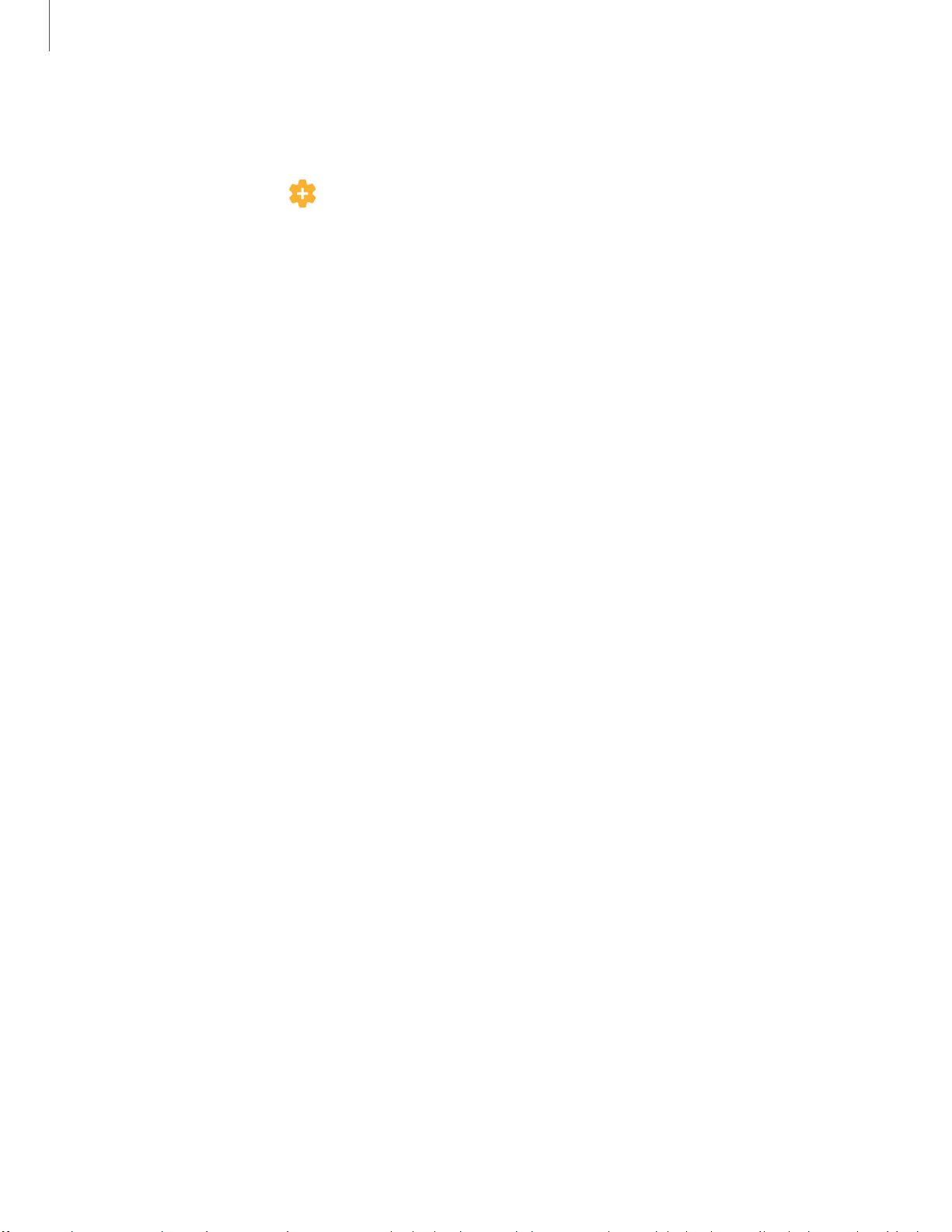
0
Getting started
25
Configure S Pen settings
To configure S Pen settings:
◌
From Settings, tap Advanced features > S Pen to configure the following
settings:
l Screen off memo: Create Screen off memos by detaching the S Pen while the
screen is turned off and then writing on the screen. Screen off memos are
saved in Samsung Notes.
l Air view: Turn Air view on or off.
l Direct pen input: Turn the Direct pen input feature on or off.
l Pointer: Turn the pointer on or off. The pointer appears on the screen when
the tip of the S Pen is near the screen, showing available actions.
Air Command
l Shortcuts: Configure the Air command menu with S Pen features, apps, and
functions.
l Floating icon: Show an Air command icon that you can move around the
scree
n.
Feedb
ack
l Sound: Set your device to make sounds when writing on the screen.
General
l Learn about S Pen features: Find out how to use S Pen features.
l About S Pen: View version information for the S Pen features.
Loading ...
Loading ...
Loading ...