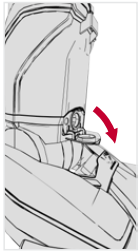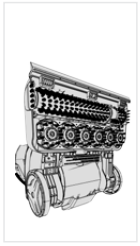Documents: Go to download!
User Manual
- Owner's manual - (English, French, Spanish)
- Installation Instructions - (English)
- How to assemble your Power Path™ Pro:
- Before you begin cleaning:
- Getting started with your Power Path™ Pro:
- Using your Power Path™ Pro:
- Emptying your Power Path™ Pro dirty water tank:
- How to attach your Power Path™ Pro tools:
- Using your Power Path™ Pro tools:
- How to clean upholstery with your Power Path™ Pro:
- Keeping your Power Path™ Pro running properly:
- Hoover Cleaning Solution Guide:
- Troubleshooting:
Table of contents
User manual Carpet Cleaner
How to assemble your Power Path™ Pro:
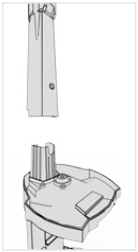
1 Insert the handle on to the base.

2 Turn the dial clockwise to the “LOCK” position.
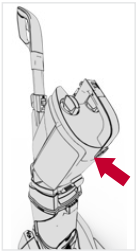
3 Angle the Clean Water Tank in like this on the handle above the dirty water tank. It’ll click.
Before you begin cleaning:
Cord storage:
1 Wrap cord around the cord hooks for convenient storage. Attach the plug end to the cord.
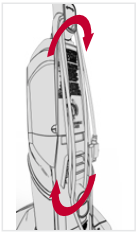
- Vacuum carpet and upholstery thoroughly with a Hoover® vacuum.
- Use your Hoover® carpet washer only if upholstery fabric is marked with a “W” (for “wet” clean) or “S/W” (for “solvent/ dry” or “wet” clean). Don’t clean fabric marked “S” (“solvent/dry” clean only).
- Test for colorfastness in a small, hidden area. Gently rub surface with a dampened white cloth. Wait ten minutes and check for color removal or bleed with a white paper towel.
- Move furniture out of area to be cleaned. Place aluminum foil or wax paper under legs of furniture too heavy to move to prevent wood finishes from staining carpet.
- Pretreat spots and heavy traffic areas with a Hoover® Cleaning Solution*. See “Cleaning Solutions” section.
*Available at additional cost if not included with 1 your model.
NOTE: To prevent staining, use plastic or aluminum foil to protect wood or metal surfaces from possible water spray.
NOTE: To avoid damage to wood floors underneath area rugs or carpet, place waterproof material (e.g. plastic) underneath them before cleaning.
Getting started with your Power Path™ Pro:
Remove and replace clean water solution tank:
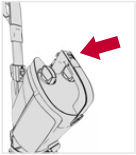
1 Press the Clean Water Solution Tank button on handle. Angle the Clean Water Solution Tank out and remove.
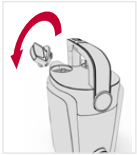
2 Turn water cap counter-clockwise and pull upto remove.
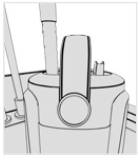
3 Fill Clean Water Tank with hot tap water to the fill line.
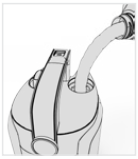
4 Fill Solution Tank with solution to the fill line. Replace both caps.
WARNING Use only HOOVER cleaning products intended for use with this machine. (See the "Cleaning products" section in this manual for details.) They are specially formulated for use with your cleaner. Non-Hoover cleaning solutions may harm the machine and void the warranty.
CAUTION Do not fill with water above 140˚F (60˚C).
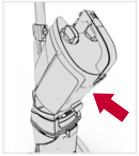
5 Angle the Clean Water Solution Tank back onto the handle. It'll click.
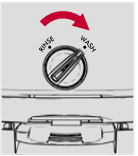

6 To wash carpets, turn the dial to "Wash".
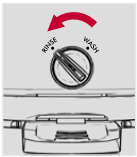
7 To rinse carpets and remove excess solution, turn the dial to "Rinse" and go over carpets again.
CAUTION Water will drip from the brushes and underside of the product after use and may puddle. To avoid damage to wood and laminate flooring and to avoid potential slip hazard, after use (a) do not leave the product on wood and laminate surfaces and move to a hard surface and (b) place unit on absorbent material (such as a towel) to soak up drips.
NOTE: Using more than the recommended amount of cleaning solution may cause excessive foaming.
Using your Power Path™ Pro:
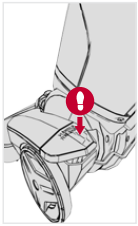
1 Plug in. Step on the handle release pedal to put unit in cleaning position.
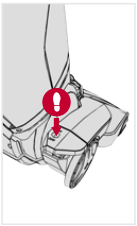
2 Step on the power pedal to turn ON (I=ON). Press the power pedal again to turn OFF (0=OFF).
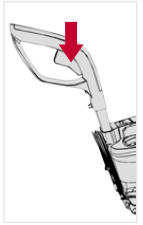
3 Squeeze trigger to apply cleaning solution. Slowly push forward then backwards while squeezing the trigger (wet stroke).
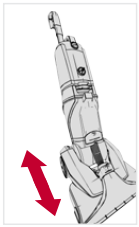
4 Release the trigger and slowly push forward over the sprayed area. Then slowly pull back toward you without squeezing trigger (dry stroke). Continue using dry strokes until little water is visible passing through the nozzle.
For best cleaning results, end with more dry strokes. (Continue using dry strokes until little water is visible passing through the nozzle.)
For best results, Hoover® recommends rinsing carpet with water only. This removes residual carpet cleaning solution. Fill Clean Water tank, then turn knob to rinse mode. For heavily soiled areas, repeat. Avoid saturating carpet.
NOTE: Empty Dirty Water Tank when the motor sound becomes higher pitched and there is a loss in suction (see “Automatic shut-off”).
NOTE: It is best to alternate wet and dry strokes as described above.
CAUTION Do not clean over floor electrical outlets. Water will drip from the brushes and underside of the product after use and may puddle. To avoid damage to wood and laminate flooring and to avoid potential slip hazard, after use (a) do not leave the product on wood and laminate surfaces and move to a hard surface and (b) place unit on an absorbant material (such as a towel) to soak up drips.
Emptying your Power Path™ Pro dirty water tank:
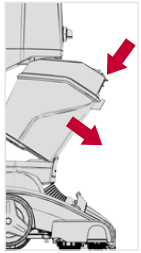
1 Grasp Dirty Water Tank handle and push latch to release. Lift tank out at an angle like this.
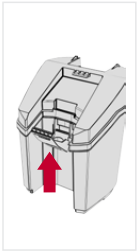
2 Empty the Dirty Water Tank by pulling up on the latch at the back of the tank to open.
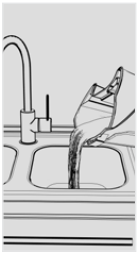
3 Remove lid and empty tank.
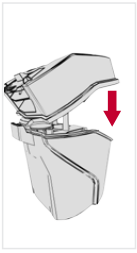
4 Replace lid by lining up the hinge and pulling latch down to lock. Latch will line up with hinge and snap when secured.
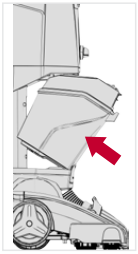
5 Insert Dirty Water Tank at an angle back into cleaner until it clicks into place.
Automatic Shutoff:
Your carpet washer is equipped with a shut-off float. When the Dirty Water Tank becomes full, the float will rise, shutting off the air flow through the nozzle. A higher pitched sound will come from the motor. When activated, empty the dirty water tank.
If the dirty water tank does not appear full, turn off and wait for the float to reset. If the float repeatedly shuts off the suction, empty the dirty water tank.
For best results, use only Hoover ® brand cleaning solution. Other solutions may generate excessive foam which will cause the float to shut off the suction.
How to attach your Power Path™ Pro tools:
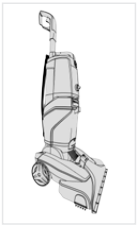
1 Place handle in upright position.

2 Slide the hose on the tool's connector until it locks. Push forward with your thumb and on the latch to remove.
CAUTION To reduce risk of injury from moving parts – Unplug before servicing.
CAUTION Not to be used for grooming a pet.
CAUTION Use extra care when cleaning on stairs. To avoid personal injury or damage, and to prevent the cleaner from falling, always place cleaner at bottom of stairs or on floor. Do not place cleaner on stairs or furniture, as it may result in injury or damage.
Upholstery Tool:
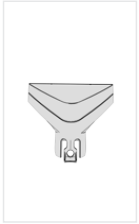
The Upholstery Tool’s built-in brush provides scrubbing action.
NOTE: Tools are located and stored in Mesh Storage Bag.
Multi-Floor Squeegee*:
*Select Models Only
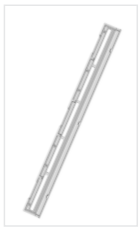
The Multi-Floor Squeegee extends cleaning from carpet to hard floor.
Pivot squeegee on front nozzle and snap back to secure squeegee for hard floor use.
Using your Power Path™ Pro tools:
1 Look for the nozzle release at the bottom of the Dirty Water Tank.
Insert hose end connector by inserting firmly into Suction Port.
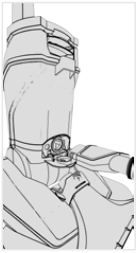
2 Press the button on the end of hose and pull the hose and solution connection from machine to remove.
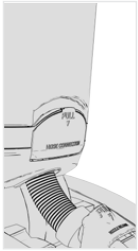
3 Close the nozzle release.
NOTE: Make sure to close door to ensure proper suction.
NOTE: Spot Treater Wand attachment is the same process as attaching hose to the unit.
NOTE: Upholstery and SpinScrub Powered Hand Tool attach to the hose in the same manner.
After using tool:
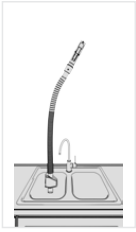
1 Drain suction hose by turning cleaner ON and holding nozzle up for several minutes. Do not press the trigger. Disconnect hose and solution tube from cleaner. Drain solution tube by placing round end in sink and raising the trigger end at the hose nozzle above your head.

2 Press the trigger to release air and fluid. Replace Hose and tools in the Mesh Storage Bag.
How to clean upholstery with your Power Path™ Pro:
Read “Before You Begin Cleaning” instructions. Be sure to check Hoover Cleaning Guide on page 4 and the cleaning code on your upholstery. Use your cleaner only on upholstery marked “W” or “W/S”.
CAUTION To reduce risk of injury from moving parts – Unplug before servicing.
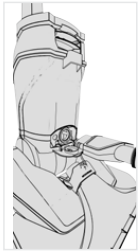
1 Attach hose to the unit. Follow steps "Using your Power Path™ Pro Tools" on page 13.
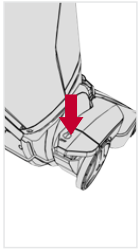
2 Dry hands and plug into an outlet, then turn ON.
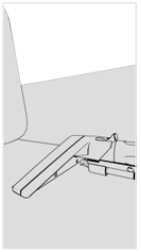
3 Gently press the tool onto the fabric. Press the trigger and slowly pull the nozzle over the fabric.

4. Overlap strokes by 1/2 in. to prevent streaking. Make additional strokes without pressing the trigger to remove more solution.
For heavily soiled areas, repeat the cleaning process.
For best cleaning results, Hoover ® recommends to rinse the upholstery with water only. This removes residual cleaning solution.
If additional cleaning is necessary, wait until the upholstery is completely dry before using the tool again.
Empty Dirty Water Tank when the motor sound becomes higher pitched and there is a loss in suction (see “Automatic Shut-Off”).
When finished cleaning, follow “After Cleaning” and “After Using Tool” instructions on page 14.
Keeping your Power Path™ Pro running properly:
Cleaning the dirty water tank:
LUBRICATION The motor and brushroll are equipped with bearings which contain sufficient lubrication. Additional lubricant could cause damage. Do not add lubricant to motor or brushroll.
Familiarize yourself with these home maintenance tasks. Proper use and care of your cleaner will ensure continued cleaning effectiveness.
Any other servicing should be done by an authorized service representative. If appliance is not working as it should, has been dropped, damaged, left outdoors, or dropped into water, take it to a service center prior to continuing use.
Note: During normal use, debris may accumulate inside of dirty water tank. In order to keep your unit functioning properly, rinse out your dirty water tank with fresh water after each use.
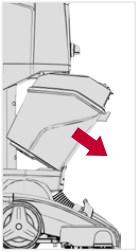
1 Remove the Dirty Water Tank by pressing on latch and pulling the tank out at an angle.
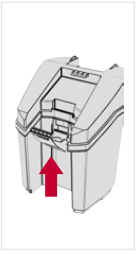
2 Pull up on back latch to open Dirty Water Tank. Remove top and rinse tank with clean water.
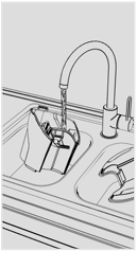
3 To clean Dirty Water Tank, place it under faucet and dispense high pressure clean water to backflush any loose debris.
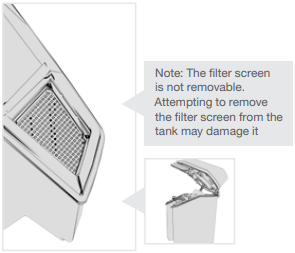
4 Be sure to clean the filter screen located in the duct of the recovery tank base.
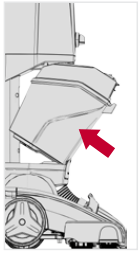
5 Allow to air dry completely. Pull up on latch, then back down to lock. Latch will snap when locked. Replace Dirty Water Tank back onto unit until it snaps.
Cleaning the Nozzle:
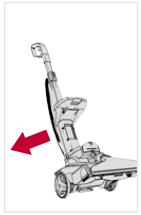
1 To prevent leaking, remove Solution Tank and Dirty Water Tank. With handle in upright position, tilt carpet washer back.
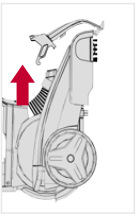
2 Pull up on nozzle latch to unsnap nozzle from the base of the carpet washer.
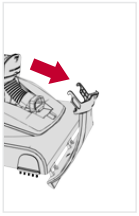
3 Pull nozzle forward to remove.

4 Rinse debris from the nozzle.
NOTE: If lint or other debris becomes lodged in nozzle, it can be removed for cleaning.
CAUTION To reduce risk of injury from moving parts – Unplug before servicing.
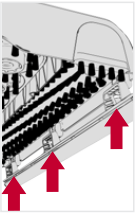
5 Position nozzle onto the base, making sure to align the tabs at the bottom of the nozzle with the notches on the base.
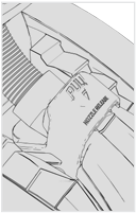
6 Press down on nozzle latch. It'll click.
STORAGE
Before storing:
- Empty Solution Tank and let air dry.
- Empty Dirty Water Tank, rinse tank and lid thoroughly with clean water and let air dry.
- Replace tanks on cleaner.
Allow brushes and underside of carpet cleaner to air dry thoroughly before storing cleaner on a carpeted or wood surface.
Cleaning SpinScrub Brushes:
1 Flip cleaner on back.
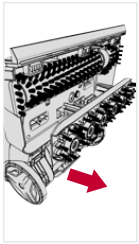
2 Grasp SpinScrub Brushes and pull out.
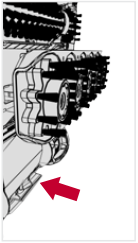
3 Rinse off debris. Replace SpinScrub Brushes by lining up tab and pushing back in.
Removing the flat belt:

1 Flip cleaner on its back to expose bottom of cleaner. Make sure nozzle and SpinScrub Brushes are removed.
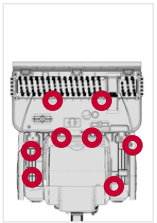
2 To access the belt, remove the 8 Philips screws. Circles show location of screws.
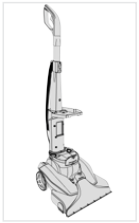
3 Flip cleaner to the upright position.
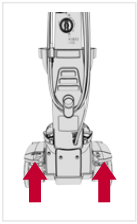
4 Press the ON/OFF button and the handle release button to loosen hood.
CAUTION To reduce risk of injury from moving parts – Unplug before servicing.
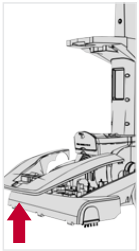
5 Pull up on hood and move to side. Hood will still be attached to unit.
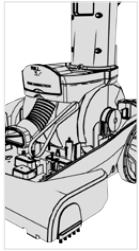
6 Make sure unit is in upright position. Slide off flat belt and replace with new belt. To reassemble, reverse steps.
Belt: What to Buy For replacement belts please order part number 440006154 for tooth/ timing belt or 440006155 for flat belt. To locate a dealer nearest you, please call 1-800-944-9200 or visit our website
NOTE: Flat belt is smooth while timing belt has teeth.
Hoover Cleaning Solution Guide:
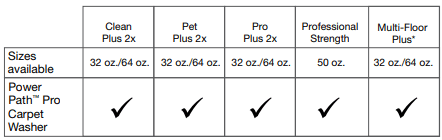
*16 oz. bottle included and for use with model FH51102.
For optimal performance use Hoover brand solutions, wipes and spot cleaners available at Hoover.com and retailers nationwide.
WARNING To reduce risk of fire and electric shock due to internal component damage, use only Hoover cleaning products intended for use with the appliance as noted below.
Troubleshooting:
Any other servicing should be done by an authorized service representative.
USE TROUBLESHOOTING GUIDE AS A FIRST STEP TO RESOLVE ANY PROBLEMS YOU MAY BE EXPERIENCING.
If appliance is not working as it should, has been dropped, damaged, left outdoors, or dropped into water, call Customer Service at 1-800-944-9200 for further instruction before continuing use.
| PROBLEM | POSSIBLE CAUSE | POSSIBLE SOLUTION |
| Cleaner won’t run |
1. Power cord not firmly plugged into outlet. 2. Blown fuse or tripped breaker. 3. Needs service |
1. Plug unit in firmly. 2. Check fuse or breaker in home. Replace fuse/reset breaker in home. 3. Take to service center. To find nearest location, visit our website at www.hoover.com or call 1-800-944-9200. |
| Cleaner won’t pick-up or low suction |
1. Dirty Water Tank is not installed correctly 2. Dirty Water Tank is full. 3. Dirty Water Tank is clogged. 4. Air path is clogged |
1. Review Placing Dirty Water Tank in base of cleaner - Pg. 8. 2. Empty Dirty Water Tank. 3. Clean Dirty Water Tank. 4. Unclog air path. |
| Water escaping from Cleaner |
1. Dirty Water Tank is full. 2. Dirty Water tank is not installed correctly. 3. Clean Water Solution Tank not installed properly. |
1. Empty Dirty Water Tank. 2. Review Placing Dirty Water Tank in base of cleaner 8. 3. Review Clean Water Solution Tank Installation. |
| Cleaner won’t dispense |
1. Clean Water Solution Tank is empty. 2. Clean Water Solution Tank not installed properly. 3. Needs service. |
1. Fill Clean Water Solution Tank. 2. Review Clean Water Solution Tank Installation. 3. Take to service center. To find nearest location, visit our website or call 1-800-944-9200. |
| Hose nozzle will not spray after filling the Clean Water Tank or Detergent Container. |
1. Air is trapped in the pump and hose. 2. The connection to the tool port is loose. |
1. Turn on the cleaner. If hose does not spray, prime the pump by lowering the hose down to the floor and hold the trigger for up to 1 minute. 2. Ensure that the Hose is securely connected to the hose connection. |
| Motor noise becomes high-pitched |
1. Dirty Water Tank is full. 2. Dirty Water Tank is clogged. 3. Air path is clogged. 4. The float in the Dirty Water Tank has been activated. |
1. Empty Dirty Water Tank. 2. Clean Dirty Water Tank 3. Unclog air path. 4. Review Emptying & Cleaning the Dirty Water Tank. |
| Brushrolls are not spinning |
1. Belt needs to be changed. 2. Something is jammed in the brushroll. |
1. Refer to how to change belt 2. Remove jammed item from cleaner with unit turned off and unplugged. |
See other models: BH53100 BH53120 BH12000 BH53110 BH57205