Loading ...
Loading ...
Loading ...
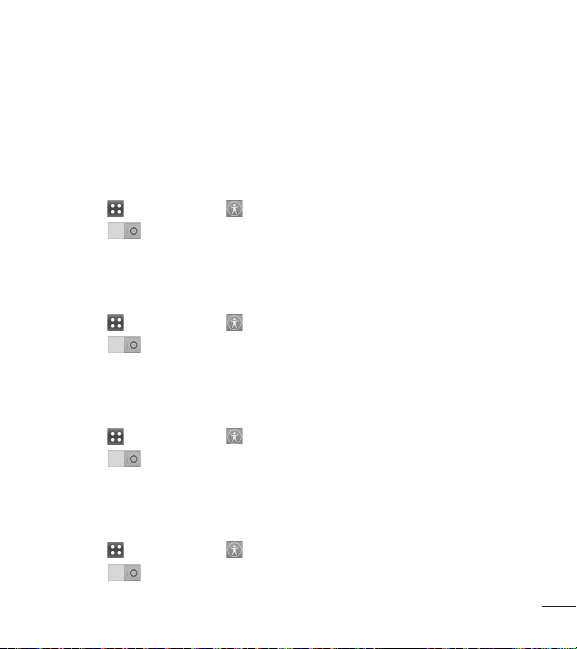
71
Accessibility
This menu allows you to easily control various accessibility options.
1. Menu Readout
This option allows the phone to read out menus that are accessed.
1 Touch
> Accessibility .
2 Touch
to toggle the setting between ON and OFF.
2. Dial Readout
This option allows the phone to read out digits that are entered on the dial pad.
1 Touch
> Accessibility .
2 Touch
to toggle the setting between ON and OFF.
3. Large Text
This option allows you to increase the font size for the phone.
1 Touch
> Accessibility .
2 Touch
to toggle the setting between ON and OFF.
4. Invert Color
This option allows the you to invert the screen color.
1 Touch
> Accessibility .
2 Touch
to toggle the setting between ON and OFF.
Loading ...
Loading ...
Loading ...
