Loading ...
Loading ...
Loading ...
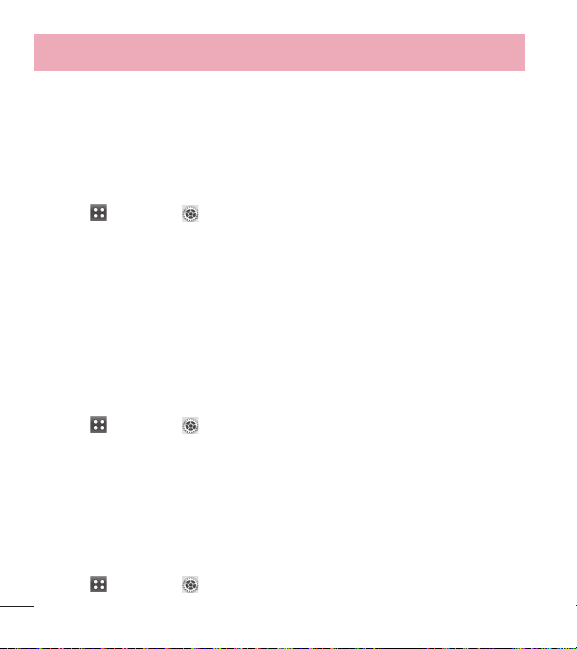
60
Using the Phone Menus
3. Call Settings
The Call Settings menu allows you to designate how the phone handles both
incoming and outgoing calls.
3.1 Answer Options
Allows you to determine how to answer an incoming call.
1 Touch
> Settings > Call Settings > Answer Options.
2 Touch a setting.
Any Key/ Auto with Handsfree
3 Touch Done.
3.2 TTY Mode
Allows you to attach a TTY (Teletype writer) device enabling you to communicate with
parties also using a TTY device. A phone with TTY support is able to translate typed
characters to voice. Voice can also be translated into characters and then displayed
on the TTY.
1 Touch
> Settings > Call Settings > TTY Mode.
2 Touch a setting.
TTY Full/ TTY + Talk/ TTY + Hear/ TTY Off
3.3 One Touch Dial
Allows you to initiate a Speed Dial call by touching and holding the Speed Dial
digit. If set to Off, Speed Dial numbers designated in your Contacts will not
function.
1 Touch
> Settings > Call Settings
Loading ...
Loading ...
Loading ...
