Loading ...
Loading ...
Loading ...
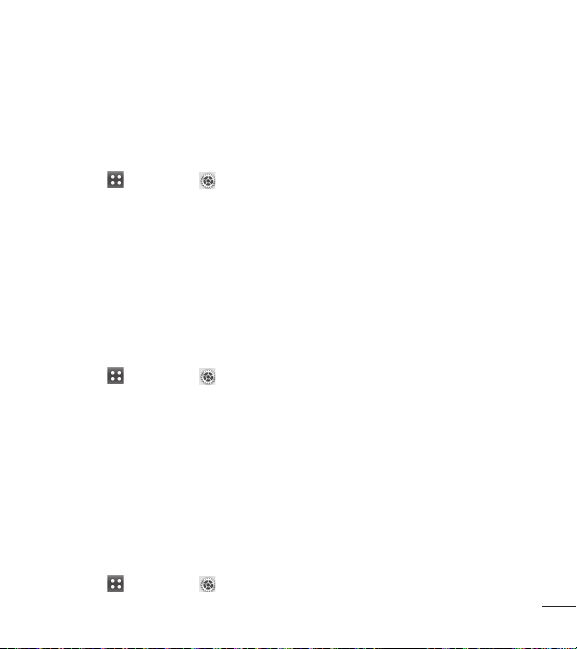
63
5.4 Security
The Security menu allows you to change Security and Restriction settings.
5.4.1 Change Lock Code
Allows you to enter a new four-digit Lock Code.
1 Touch
> Settings > Phone Settings > Security.
2 Enter the four-digit Lock Code.
3 Touch Change Loc
k Code.
4 Touch Phone Only or Call & Applications.
5 Enter the current Lock Code followed by a new 4-digit Lock Code.
6 For confirmation, it will ask you to enter the new Lock Code again.
5.4.2 Restrictions
Allows you to restrict incoming and/or outgoing calls and messages. Also provides
the option to restrict data.
1 Touch
> Settings > Phone Settings > Security.
2 Enter the four-digit Lock Code.
3 Touch Restrictions and enter the Lock Code.
4 Touch a Restrictions submenu, then the setting.
Incoming Calls/ Outgoing Calls (Allow All/ Contacts Only/ Block All)
Incoming SMS/ Outgoing SMS (Allow All/ Block All)
Incoming MMS/ Outgoing MMS (Allow All/ Block All)
5.4.3 Auto Device Lock
Allows you to set your phone automatically locked after certain amount of time.
1 Touch
> Settings > Phone Settings > Security.
Loading ...
Loading ...
Loading ...
