Loading ...
Loading ...
Loading ...
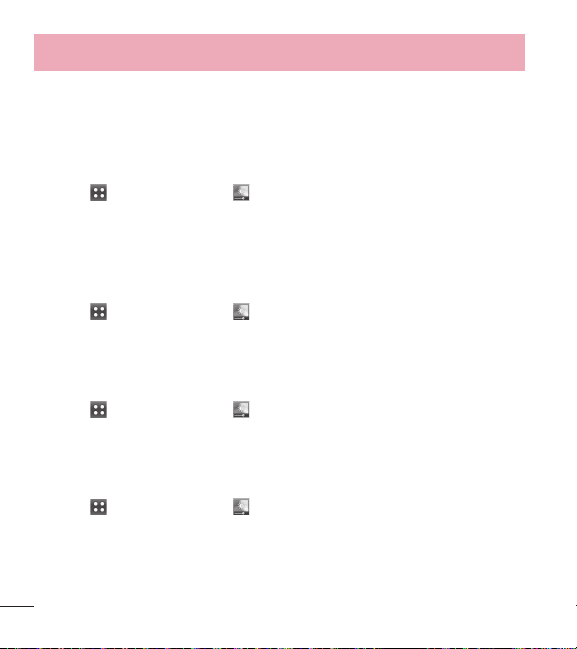
58
Using the Phone Menus
2. Display Settings
This menu allows you to customize your phone's display screen.
2.1 Display Backlight
Allows you to set the display backlight timer.
1 Touch
> Display Settings > Display Backlight.
2 Touch a duration time:
7 Seconds / 15 Seconds / 30 Seconds / 1 Minute
2.2 Brightness
Adjust your screen‘s brightness to suit your surroundings.
1 Touch
> Display Settings > Brightness.
2 Touch a brightness level bar (Level 1~4) to select it and touch Set.
2.3 Wallpaper
Allows you to choose the kind of background to be displayed on the phone.
1 Touch
> Display Settings > Wallpaper.
2 Touch the desired image, then touch Set.
2.4 Font Settings
Allows you to select the type of font displayed on the LCD screen.
1 Touch
> Display Settings > Font Settings.
2 Touch a setting.
LG Gothic/ LG Serif/ LG Joy/ LG Mint
2.5 Dial Font Size
Loading ...
Loading ...
Loading ...
