Loading ...
Loading ...
Loading ...
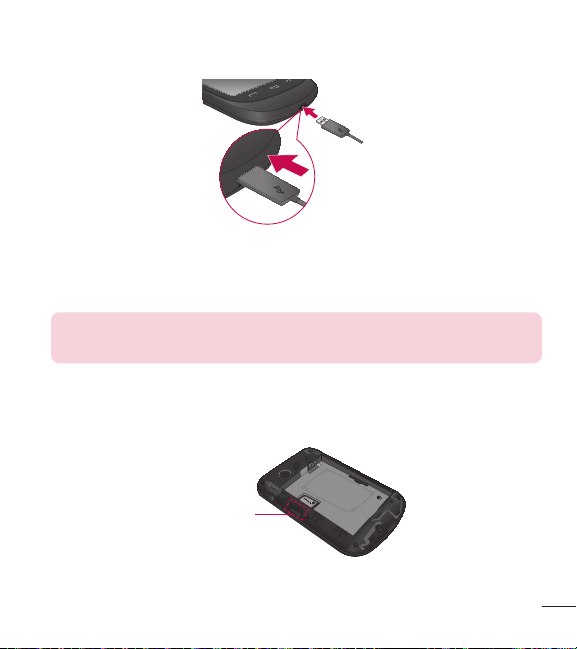
15
Plug one end of the USB cable into the phone’s Accessory/Charger Port and the
other end into an electrical outlet.
The charge time varies depending upon the battery level.
NOTE: Always unplug the charger from the wall socket after the phone
is fully charged to save unnecessary power consumption of the charger.
How to Install Your microSD™ Card
1 Remove the back cover and locate the microSD™ slot (refer to the image
below).
microSD
TM
card slot
2 Insert the microSD™ card with the label side facing upwards and the gold
Loading ...
Loading ...
Loading ...
