Loading ...
Loading ...
Loading ...
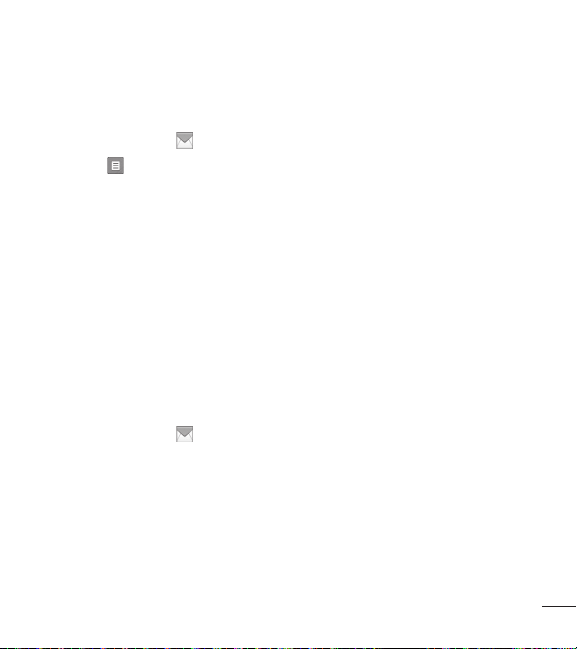
37
5. Drafts
Displays saved draft messages.
1 Touch Messages
> Drafts.
2 Touch
to choose from the following options:
Delete Deletes the selected message from Drafts.
Lock/Unlock Locks or unlocks the selected message(s).
Delete Draft Deletes all Draft messages at one time.
Message Settings Allows you to adjust the following settings: Reply Settings/
Entr
y Mode/ Signature/ CMAS Alert
3 Touch a Draft message to edit it.
6. Voicemail
Allows you to view how many new voice messages are recorded in your voicemail
box. Your phone will alert you when you receive a new voice message.
Checking Your Voicemail Box
1 Touch Messages
> Voicemail.
2 Choose from the following options:
t
Touch Clear to clear the voicemail counter.
t
Touch Call to listen to the message(s).
Loading ...
Loading ...
Loading ...
