Loading ...
Loading ...
Loading ...
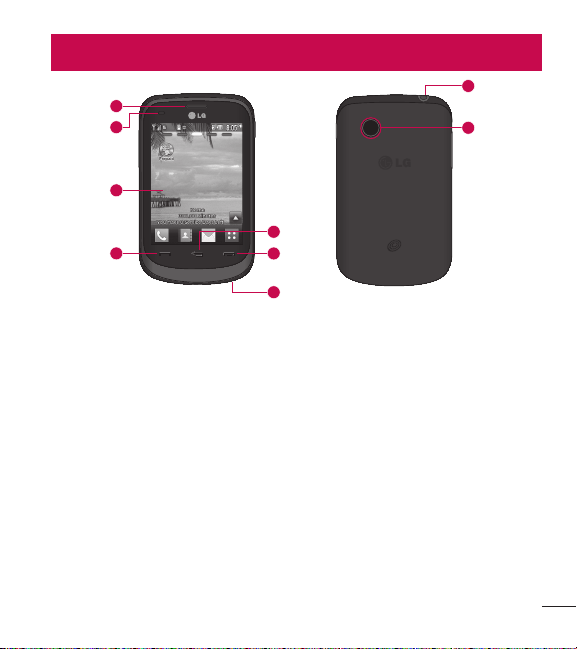
5
Phone Overview
1 Earpiece Lets you hear the caller.
2 Proximity Sensor
3 Home Screen Displays incoming calls, messages and status icons as well as a
wide variety of content you select to view.
4 Send Key Use to place or answer calls. You can also press to access your
recent calls.
5 Microphone Allows other callers to hear you clearly when you are speaking to
them.
6 End Key Ends or rejects a call. Touch once to return to the Home screen from
any other screen.
7 Back Key Allows you to return to the previous screen.
8 Camera Lens Use to take photos. Keep it clean for optimal photo quality.
9 Earphone Jack Allows the use of a headset to hear caller's voice.
1
2
3
5
7
4
6
8
9
Loading ...
Loading ...
Loading ...
