Documents: Go to download!
- Owner's manual - (English)
- What comes in the carton
- How to identify parts of your vacuum cleaner
- Easy assembly
- How to maintain your vacuum cleaner
- How to maintain brushroll
- Troubleshooting
- Parts diagram
Table of contents
Owner’s Guide Vacuum Cleaner
What comes in the carton
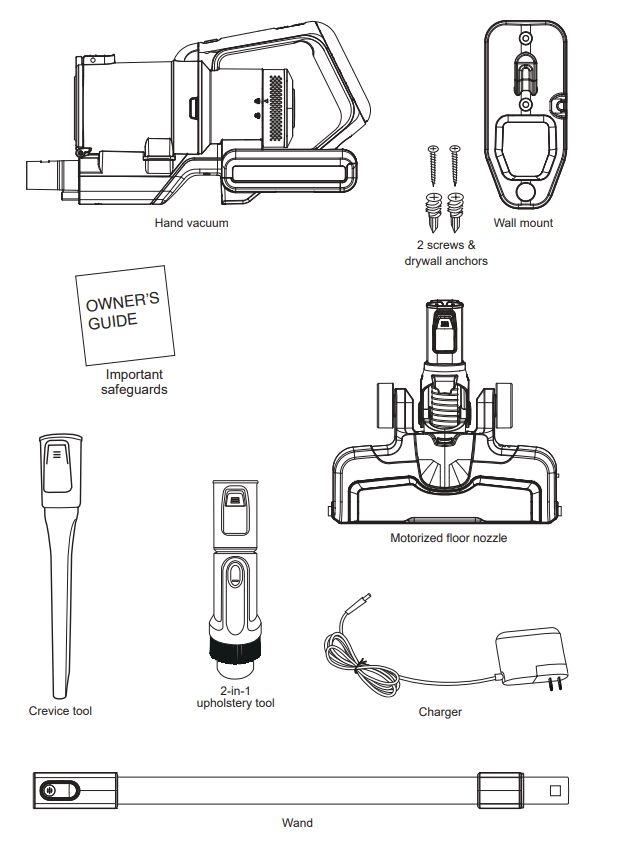
How to identify parts of your vacuum cleaner
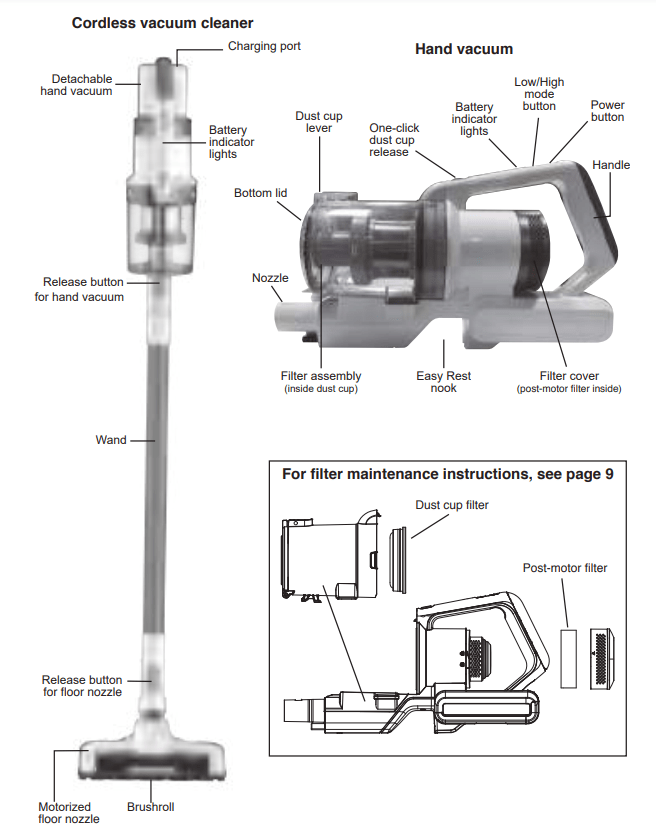
Easy assembly
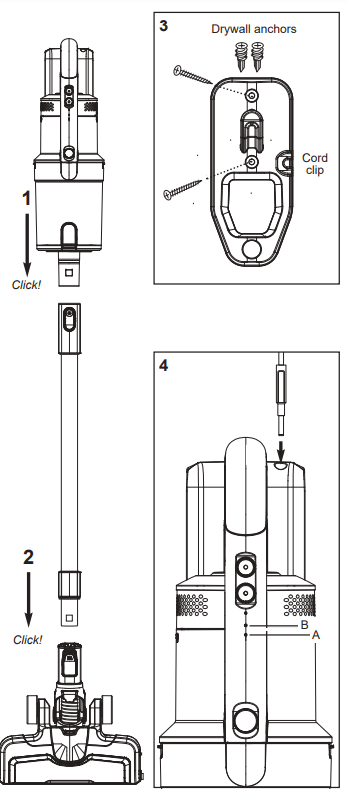
- Slide wand onto hand vacuum until it clicks (Fig. 1).
- Push wand into motorized floor nozzle until it clicks (Fig. 2).
How to install wall mount
- Choose location near power outlet. Locate point high enough on wall to allow wand and motorized floor nozzle to hang freely.
- Place mount against wall and use pencil to mark drill holes.
- Drill holes (with 1/4” bit) and insert drywall anchors. Insert screws through holes on mount and tighten until firmly attached (Fig. 3).
How to charge battery and store accessories
- Place assembled vacuum cleaner on wall mount.
- Plug charger into power outlet and then into charger port on handle (Fig. 4).
- Loop charger cord into clips on sides of wall mount.
Battery indicator lights show level of charge (Fig. 4):
A. Half charged
B. Fully charged
- Indicator lights stop blinking when fully charged.
- Charge battery fully before using for the first time. This may take up to six hours.
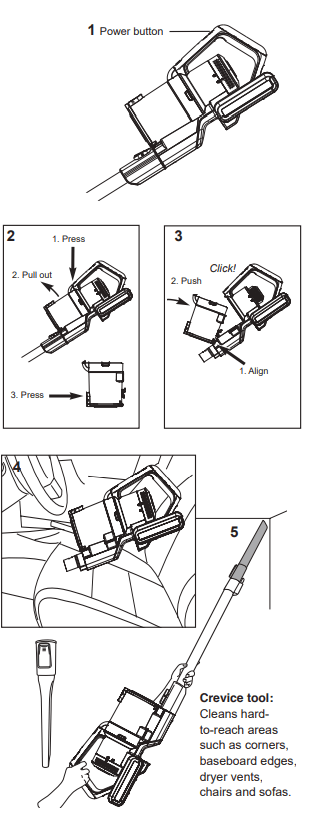
How to use cleaner for cleaning floors
- Click power button once to start (Fig 1). Vacuum starts on High mode. Use Low/ High button to switch between modes.
- Using motorized floor nozzle, glide back and forth on area to be cleaned. Avoid oversized or sharp items (such as screws) with cleaner.
- Twist wrist to engage swivel function.
- When done, click power button once to stop motor.
Empty dust cup after every use
- Click the dust cup release button, located on the front of the handle just above the dust cup and pull dust cup out. (Fig. 2).
- Press lever to release bottom lid of dust cup to empty debris. (Fig. 2)
- To place the dust cup back, angle it forward so the lower hook catches in the slot and then gently push it back towards the wand until you hear click indicating it is locked in place. (Fig. 3)
How to use hand vacuum and accessories
CAUTION: Moving parts! Aways turn off hand vacuum before attaching accessories
The hand vacuum can be used with or without tools.
- To use without tools, press release button and remove wand. Collect debris directly with hand vacuum nozzle (Fig. 4).
- To use tools with wand, press release button to remove motorized floor nozzle. Slide tool onto end of wand until it clicks (Fig. 5).
- To use tools with hand vacuum only, press release button to remove wand. Slide tool onto hand vacuum until it clicks.
Use with or without wand.
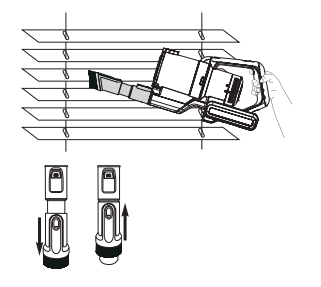
- 2-in-1 upholstery tool: Use brush to vacuum blinds, vents or upholstered surfaces. Use felt portion to clean delicate surfaces. To switch between felt and brush portions, press thumb release and slide brush up or down.
How to use hand vacuum and motorized floor nozzle
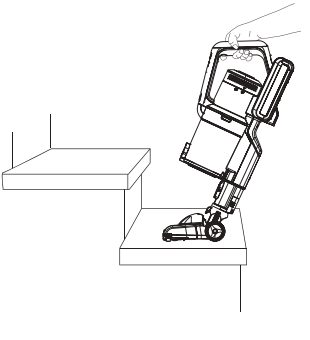
Ideal for cleaning stairs.
- Press release button to remove wand from hand vacuum. Attach motorized floor nozzle directly to hand vacuum until it clicks.
- Click power button once to start. Vacuum starts on High mode. Use Low/High button to switch between modes depending on suction power desired.
How to maintain your vacuum cleaner
CAUTION: Never operate vacuum in proper position. WARNING: Moving parts! Recharge cleaner after each use.
Dust cup – Empty after each use
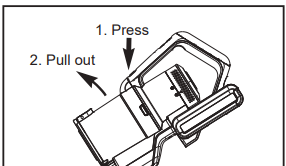
- Click the dust cup release button, located on the front of the handle just above the dust cup and pull dust cup out.
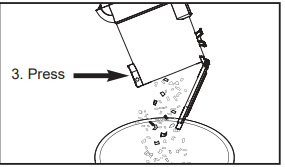
- Press lever to release bottom lid of dust cup to empty debris.
Washable dust cup filter - clean monthly
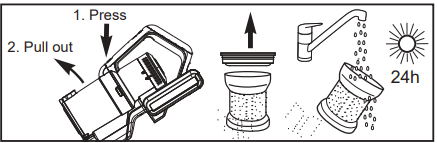
- Click the dust cup release button, located on the front of the handle just above the dust cup and pull dust cup out.
- Lift out pre-motor filter and shake off dust frequently. Every three months rinse and dry THOROUGHLY
- Reattach filter and Cyclone
- Click dust cup back into place on unit.
Washable post pre-motor filter - clean every 6 months
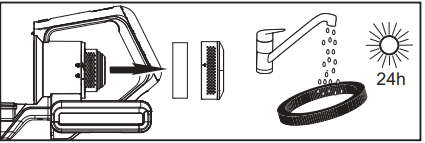
- Twist filter cover and remove
- Lift out post - motor filter
- Shake to remove dust.
- Every 6 months, replace filter or rinse and dry THOROUGHLY
- Reposition filter and cover and twist to 'clock"
How to maintain brushroll
To avoid unnecessary service calls, periodically check brushroll for debris. If brushroll gets clogged it will automatically shut off. Turn vacuum off and unplug before attempting to remove clog.
Washable brushroll – clean frequently
CAUTION: Make sure vacuum cleaner is turned off and not plugged into a power source. WARNING: Do not attempt to remove belt. Call the Eureka Customer Service HELPLINE at 1-800-282-2886
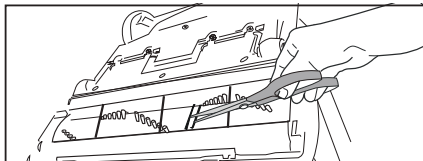
- Step on floor nozzle to lower handle. Turn vacuum face down on floor. Use scissors to clip heavy threads or strings
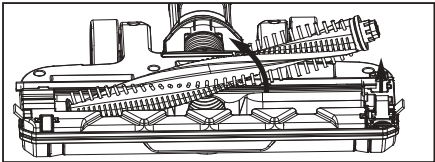
- If debris cannot be removed easily, locate the brushroll release tab on the right side and open the brushroll cover. Remove the brushroll and clear any tangled hair and remaining debris.
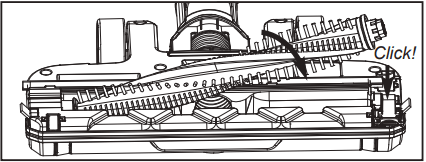
To reassemble:
- Align one end of brushroll with floor nozzle gear
- Press other end into slot
- Replace brushroll release tab into slot and press down to click it into place.
Troubleshooting
Problem solving: Make sure vacuum cleaner is off and charging plug is unplugged
N O T I C E : Thermal cut-off: This vacuum cleaner has a special thermostat that protects the vacuum cleaner in case of motor overheating. If the vacuum suddenly shuts off, proceed as follows: 1) Check the vacuum for a possible source of overheating such as a full dust cup, blocked wand or clogged filters. If these conditions are found, fix them and wait at least 30 minutes before attempting to use the vacuum. 2) After the 30 minute period, press the power button. If the vacuum still does not work, call the Eureka Customer Service HELPLINE at 1-800-282-2886.
| Problem | Solution |
| Motor will not start |
|
| Charging indicator lights are not lit while charging |
|
| Not enough suction power |
|
| Not enough running time |
|
| Brushroll will not turn | Check brushroll for debris. See page 9 for maintenance instructions. |
Parts diagram
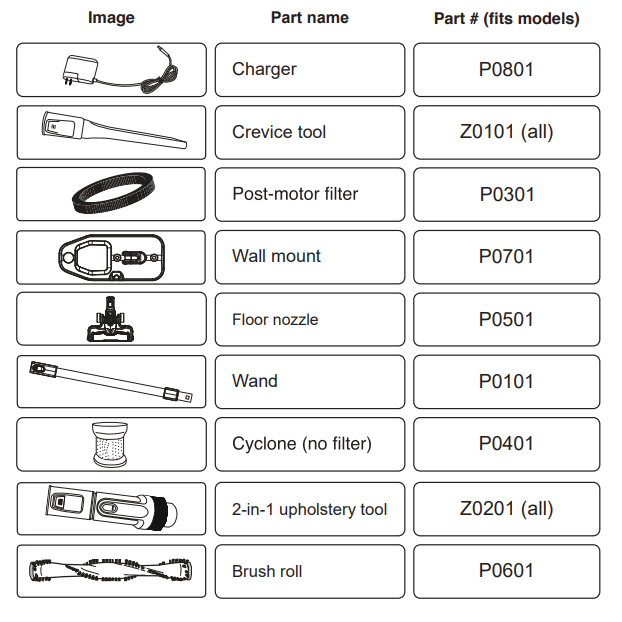
See other models: 3684F 3670G PowerSpeed NEN110A NEU188A

