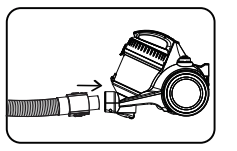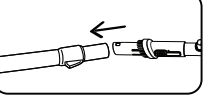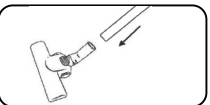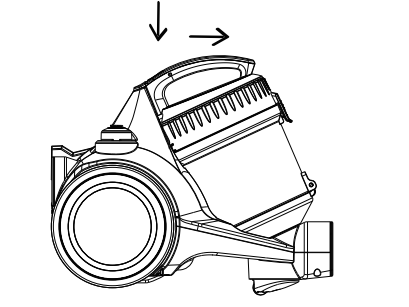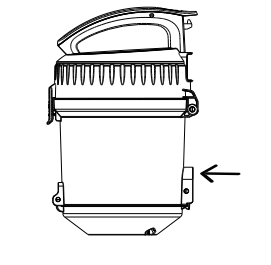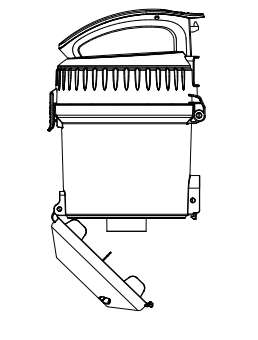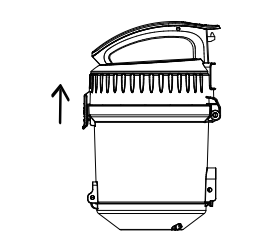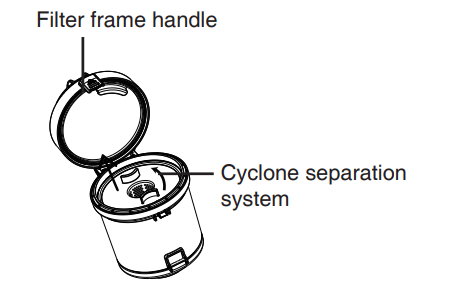Documents: Go to download!
User Manual
- Owner's manual - (English)
- IMPORTANT SAFEGUARDS
- How to identify parts of your vacuum cleaner
- How to assemble your vacuum cleaner
- How to use your vacuum cleaner
- How to maintain your vacuum cleaner
- Problem solving
Table of contents
User Manual Vacuum Cleaner
IMPORTANT SAFEGUARDS
When using an electrical appliance, basic precautions should always be followed, including the following:
READ ALL INSTRUCTIONS BEFORE USING THIS VACUUM CLEANER
WARNING:
To recude the risk of fire, electric shock, or injury:
- Do not leave vacuum cleaner when plugged in. Turn off the switch and unplug the electrical cord when not in use and before servicing.
- Do not allow to be used as a toy. Close attention is necessary when used by or near children.
- Use only as described in this manual. Use only manufacturer’s recommended attachments.
- Do not use with damaged cord or plug. If cleaner is not working as it should, has been dropped, damaged, left outdoors, or dropped into water, call the Eureka Customer Service HELPLINE at 1-800-282-2886.
- Do not pull or carry by the cord, use cord as a handle, close door on cord, or pull cord around sharp edges or corners. Do not run vacuum cleaner over cord. Keep cord away from heated surfaces.
- Do not use extension cords or outlets with inadequate current carrying capacity.
- Turn off all controls before unplugging.
- Do not unplug by pulling on cord. To unplug, grasp the plug, not the cord.
- Do not handle the vacuum cleaner with wet hands or operate without shoes.
- Do not put any objects into openings. Do not use with any opening blocked; keep free of dust, lint, hair and anything that may reduce airflow.
- This vacuum cleaner creates suction. Keep hair, loose clothing, fingers, and all parts off body away from openings and moving parts.
- Do not pick up anything that is burning or smoking, such as cigarettes, matches, or hot ashes.
- Do not use without dust cup or filter(s) in place.
- Use extra care when cleaning on stairs.
- Do not use the pickup flammable or combustible liquids such as gasoline, or use on areas where they may be present.
- Store your cleaner indoors in a cool, dry area.
- Keep your work area well lit.
- Unplug electrical appliances before vacuuming them.
- Belt pulleys can become hot during normal use. To prevent burns, avoid touching the belt pulley when servicing the drive belt.
- Turn off the power switch and unplug cleaner before rotating the nozzle.
How to identify parts of your vacuum cleaner

Accessories
This vacuum cleaner includes the following accessories:
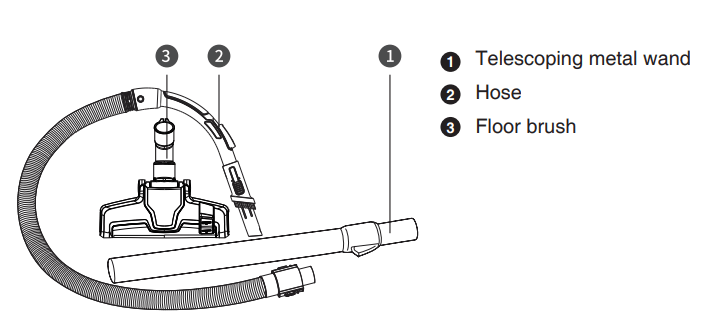
How to assemble your vacuum cleaner
ASSEMBLY
Always disconnect the vacuum cleaner from the electrical socket before attaching or removing accessories.
- Attach the hose to the front of the vacuum cleaner by inserting it into the air inlet and twisting to the right. To remove the hose twist to the left and pull to detach.
- Attach the telescoping wand to the hose at the bend by pushing the two components together.
- Attach the floor nozzle the the wand by connecting the two and then twisting to secure.
How to use your vacuum cleaner
CAUTION: Always switch off the vacuum cleaner before connecting or disconnecting the hose/attachments or removing and emptying the dust cup.
IMPORTANT: The vacuum cleaner is equipped with a thermal cut-off. If for any reason the vacuum deaner does overheat, the thermostat will automatically turn the vacuum cleaner off. If this happens ,switch the vacuum cleaner off and unplug it from the electrical socket. Remove and empty the dust cup also check the vacuum deaner for blockages. Allow the vacuum cleaner to cool for approximately 1 hour (if you have cleaned the incorrect space ,please wait 24 hours for the filters to fully dry before putting them back into the machine).
Operation
Pull the power cord out of the vacuum cleaner and stop when you see the yellow mark. Make sure the red mark is not visible or you have pulled too far. When done cleaning, turn off the power, pull the plug out of the electrical socket, and then push the rewind button until the cord is completely retracted.
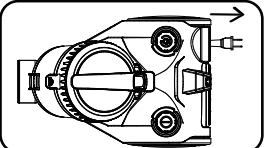
To turn on the vacuum cleaner, push the plug into an electrical socket and press the power button.
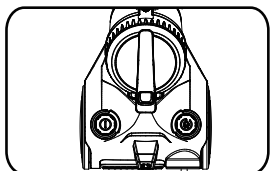
Switching between carpet & hard floors
There is a switch located on the floor nozzle that can be pressed with your foot to switch between floor modes. The symbols shown below correspond to the type of floor the setting is for.
Position 1: Bristles extended for hard floor 

Position2: Bristles retracted for carpet 
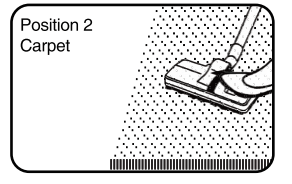
How to maintain your vacuum cleaner
Emptying the dust cup
Always switch off the vacuum and unplug it from the electrical socket before carrying out any maintenance or cleaning.
Empty the dust cup after each use. Also be sure to empty the dust cup anytime dust reaches the max fill line. A full dust cup will reduce the efficiency of the vacuum cleaner so be sure to empty the dust cup regularly.
- Press the dust cup release button and take the dust cup out of the vacuum.
- Bring the dust cup over a trash receptacle and then press the release button to open the lower lid. The dust will fall out the bottom and into the trash.
- Close the dust cup lid after dust has been fully emptied. Return the dust cup to the vacuum cleaner.
Cleaning the Filter
The filter is an effective system for removing dust. Sponge filters require cleaning on a monthly basis (or more depending on use frequency). Do not operate the vacuum cleaner without the sponge filter in place.
- To remove the filter, pull on the dust cup lid clip and lift the cover upwards.
- The filter is located inside the top cover of the dust cup. Pull on the handle of the filter housing then remove it.
- Tap the filter over a bin to remove the dust.
- Take the sponge filter out of the filter housing.
- Wash the filter under water (max. 40 degree).

- DO NOT USE DETERGENTS to clean any part. Leave it out to dry for 24 hours or until fully dry before placing it back in the vacuum cleaner.
- Put the filter back into the housing. Put the housing and filter back into the dust cup lid. Finally, close the dust cup lid.
- Place the dust cup back into the vacuum cleaner until a click is heard.
Problem solving
Make sure vacuum is turned off and power cord is unplugged.
Problem, Possible cause & Solution
- The vacuum cleaner does not turn on
- Too much dust in the cup
- Empty the dust cup
- Filter is blocked
- Rinse the filter
- Hose is blocked
- Clear the blockage
- Too much dust in the cup
- The vacuum cleaner does not work
- Electrical outlet is not connected or not working
- Ensure the plug is properly connected in the socket and the socket is active
- Power switch was not turned on
- Press the power button
- Electrical outlet is not connected or not working
- The vacuum cleaner suddenly stops
- The dust cup is filled
- Empty the dust cup
- The filter is blocked.
- Clean the filter.
- Suction inlet of brush or accessories is blocked
- Clear the blockage
- The dust cup is filled
Connecting to an electrical socket
Please check that the voltage indicated on the product corresponds with your supply voltage.
See other models: NEU188A NEU182B NEU202 NEU100