Loading ...
Loading ...
Loading ...
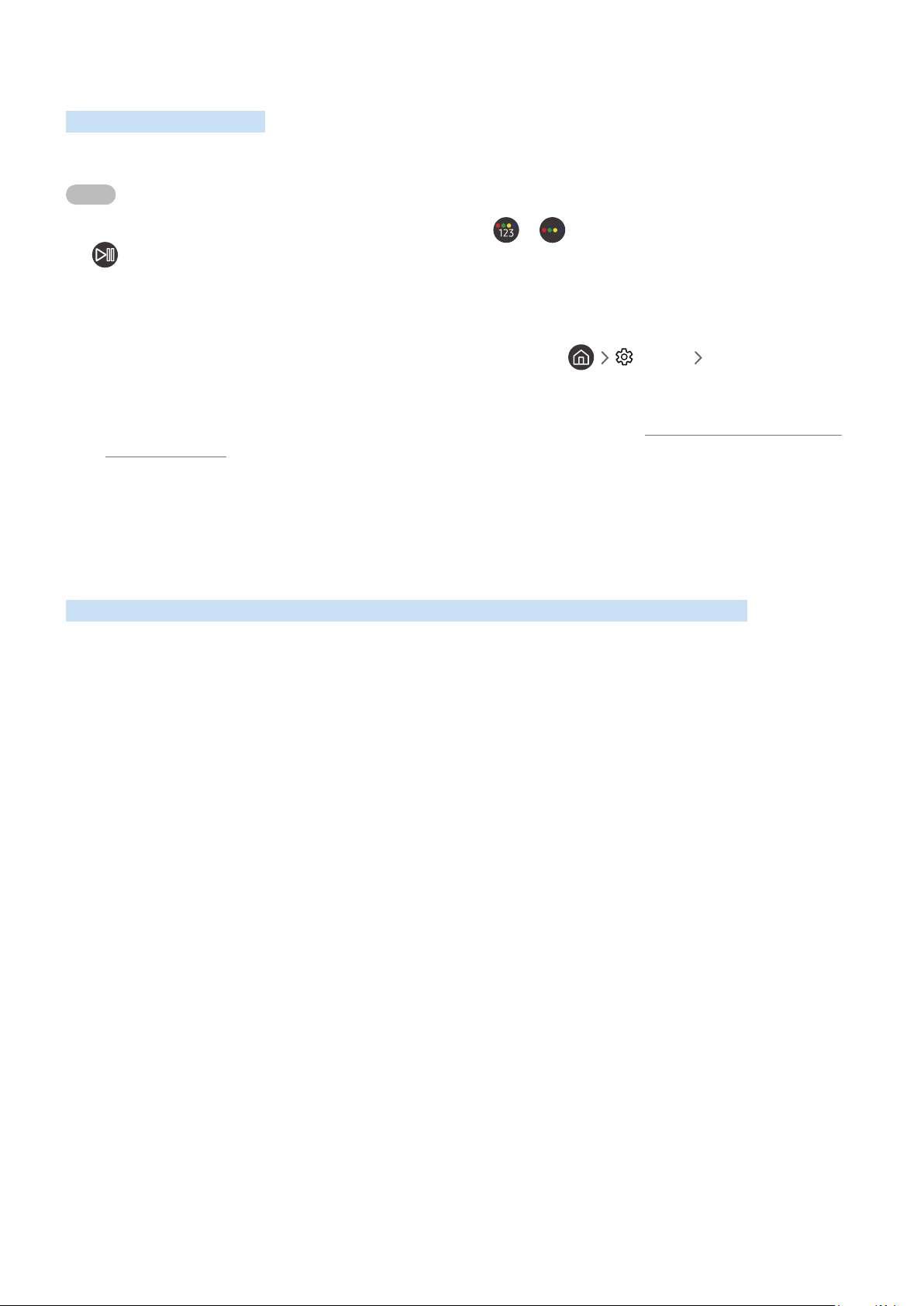
- 84 -
Using Timeshift
Play, pause, or rewind live TV.
You can pause and rewind live TV by using Timeshift. Activating this function disables the Broadcasting function.
Try Now
To activate the Timeshift function while watching TV, press the or button and then select Timeshift, or press
the button.
" This function is not available in the U.S.A. and Canada.
" This function may not be supported depending on the model or geographical area.
" When the Timeshift function is running, some functions are not available in Settings Broadcasting.
" To use Timeshift, you must connect a USB device for recording.
" Read all precautions before using the Timeshift function. For more information, refer to "Before Using the Recording and
Timeshift Functions."
Buttons and functions available while recording a program or
Timeshift
Review available buttons and functions of how they are used while recording a program or Timeshift.
" This function is not available in the U.S.A. and Canada.
" This function may not be supported depending on the model or geographical area.
" The available buttons and functions may differ with the functions.
When you press the down directional button, the control bar appears and the following options are available:
● Edit Recording Time
You can set for what period of time the program will be recorded.
" This function is only available when a program is being recorded.
Loading ...
Loading ...
Loading ...