Loading ...
Loading ...
Loading ...
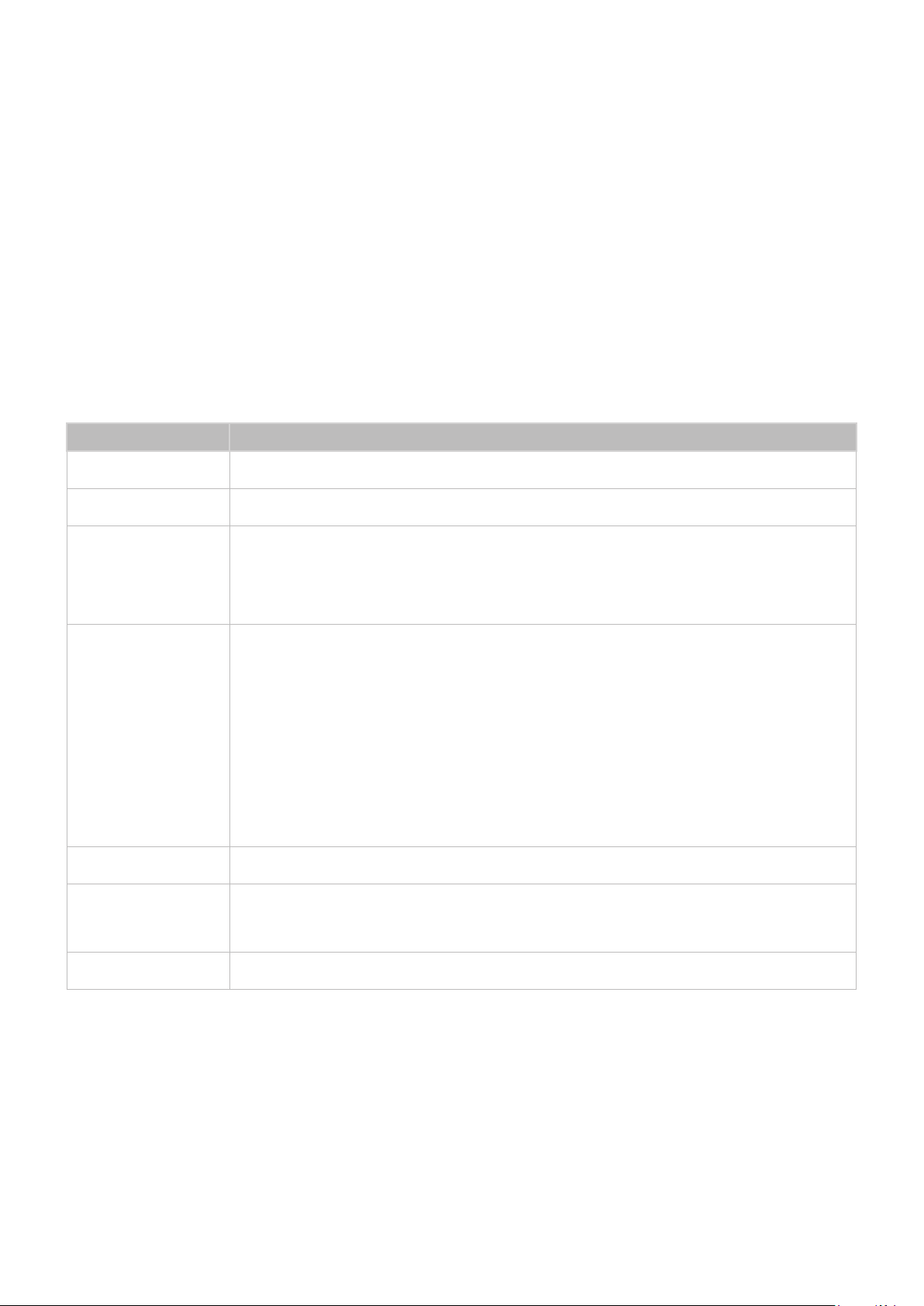
- 146 -
● Screen Fit
Fits a photo to the screen.
● Rotate left / Rotate right
Rotates a photo left or right.
● Zoom
Zooms in a photo.
● Background Music
During a slideshow, pauses or resumes the background music.
● Options
" The available options may differ with the model and content.
Function Description
Slideshow Speed Sets the slideshow speed.
Slideshow Effect Applies transition effects to the slide show.
Background Music
Plays background music while the TV displays photos.
" The music files must be saved in the same USB device as the photo files.
" To pause the background music, select Background Music on the playback screen bottom.
Subtitles
Controls video subtitles.
Subtitles: Turns the language of the subtitles on or off.
Sync: Adjusts the synchronization when the video and the subtitles are not synchronized.
Reset Sync: Resets the subtitle synchronization adjustment to 0.
Size: Changes the font size of the subtitles.
Encoding: Displays a list of encoding languages. Allows you to change the encoding language
when subtitles are displayed incorrectly.
Edge Type: Adjusts the position of text and subtitle edges.
Edge Color: Changes the color of subtitle edges.
Rotate Rotates the video.
Audio Language
Changes the audio language.
" This function is only available if the video supports multi-track sound.
Information Displays detailed information about the current multimedia content.
Loading ...
Loading ...
Loading ...