Loading ...
Loading ...
Loading ...
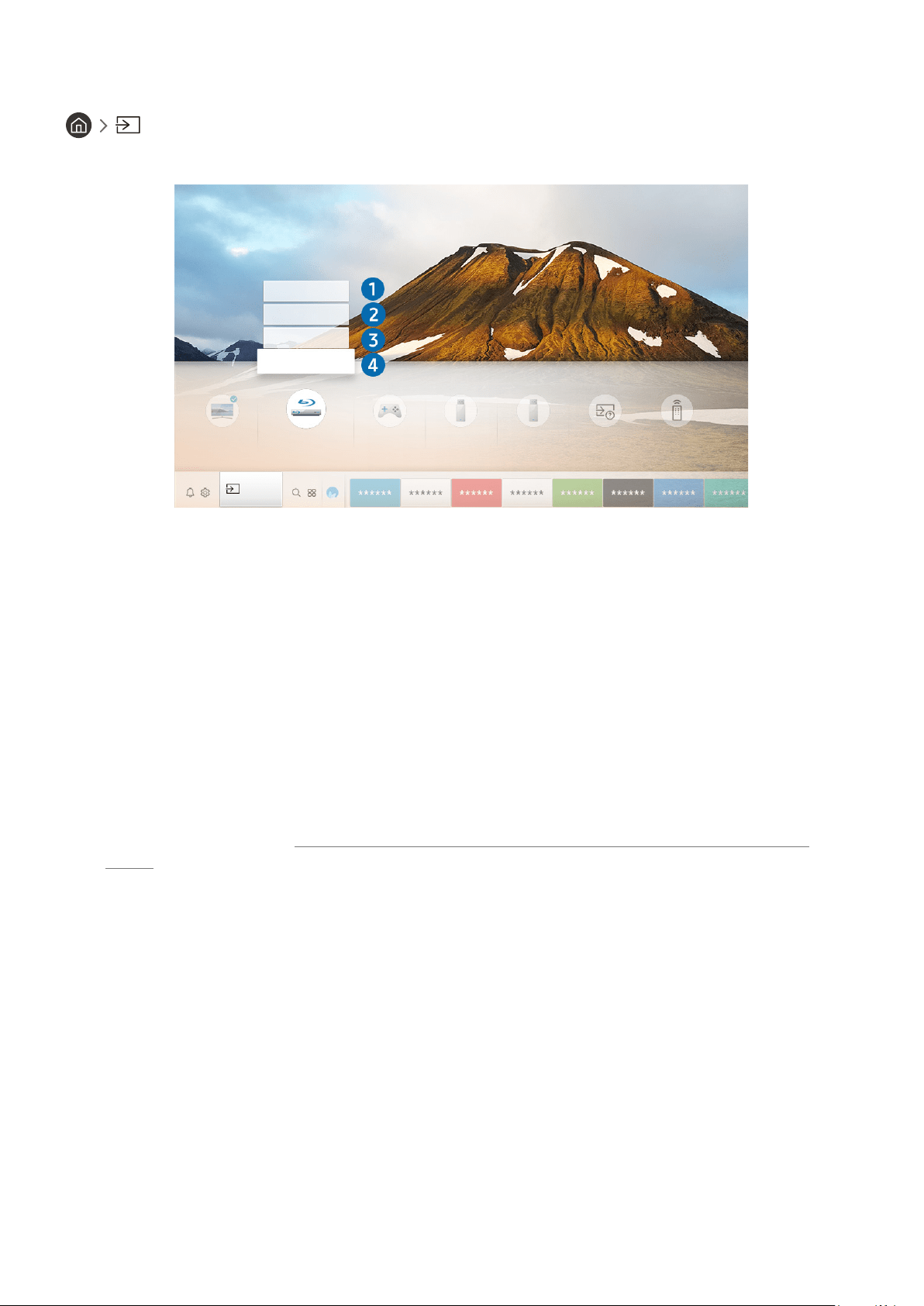
- 34 -
Editing the name and icon of an external device
Source
You can change the port name for a connected external device or add it to the Home Screen.
Universal Remote
Edit
Information
Sources
Add to Home
Source
" The image on your TV may differ from the image above depending on the model and geographical area.
1.
Move the focus to a connected external device.
2.
Press the up directional button. The following functions become available.
" Available functions may differ depending on the port type.
1
Universal Remote
You can control external devices connected to the TV using the Samsung Smart Remote. To control external devices,
register them by following the instructions on the screen.
" This function may not be supported depending on the model or geographical area.
" For more information, refer to "Controlling External Devices with the Samsung Smart Remote - Using the Universal
Remote".
2
Edit
You can rename the input ports and change the device icons.
3
Information
You can view detailed information about an external device.
4
Add to Home
You can add the port of an external device to the Home Screen for quick switching.
Loading ...
Loading ...
Loading ...