Loading ...
Loading ...
Loading ...
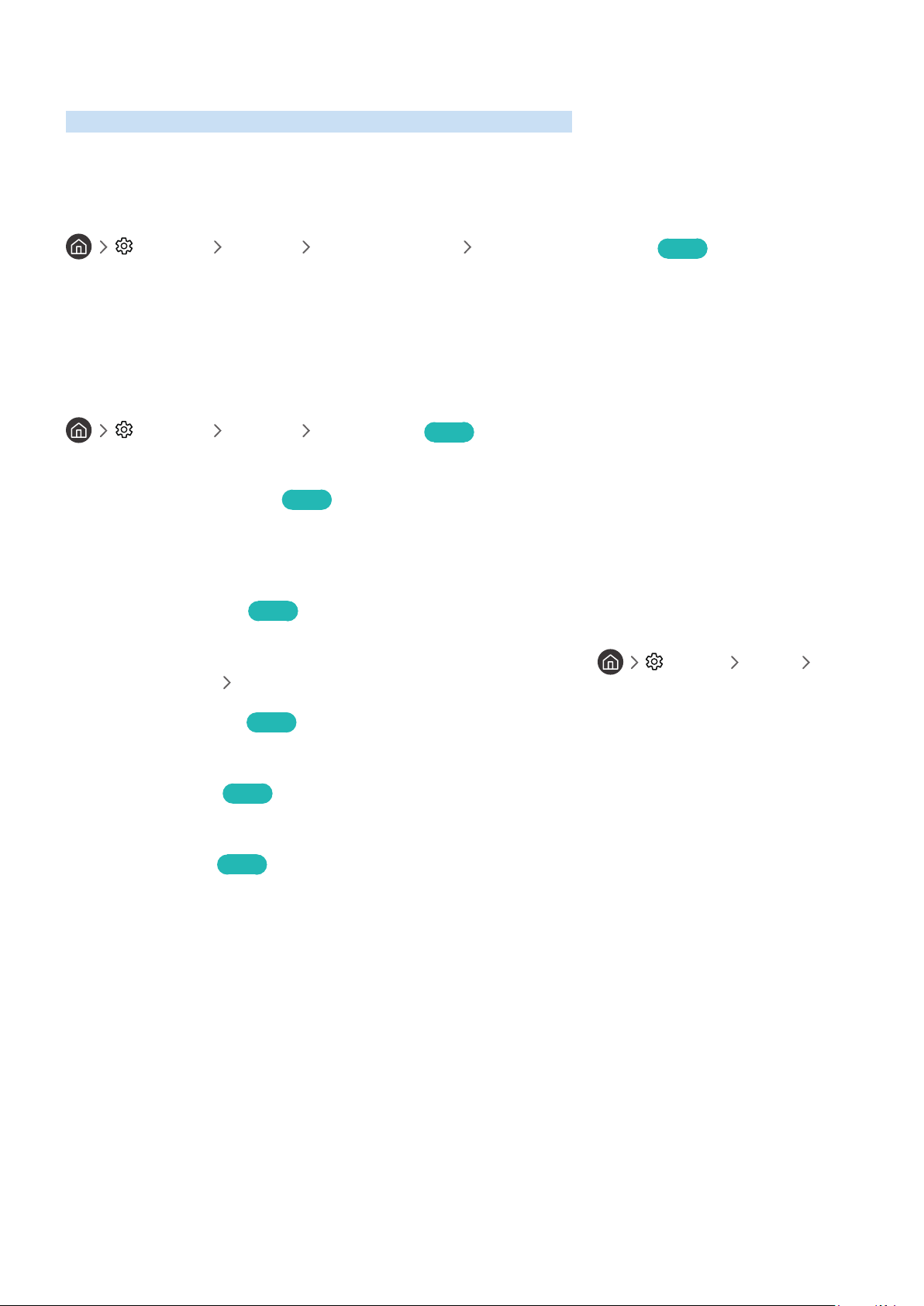
- 102 -
Using the Auto Protection Time and Energy Saving Functions
Setting the Auto Protection Time and reduce the TV's energy consumption.
Setting the Auto Protection Time
Settings General System Manager Auto Protection Time Try Now
Activate a screensaver when your TV displays a still image for two hours or more.
" This function may not be supported depending on the model or geographical area.
Reducing the energy consumption of the TV
Settings General Eco Solution Try Now
You can adjust the brightness level of the TV, reduce overall power consumption, and prevent overheating.
● Ambient Light Detection Try Now
Automatically adjusts the brightness level of the TV, according to the ambient light level, to reduce power
consumption. If Ambient Light Detection has adjusted the screen brightness to a too bright or dark level, you
can select Minimum Backlight to manually adjust the minimum screen brightness.
● Minimum Backlight Try Now
When Ambient Light Detection is turned on, you can manually adjust the minimum brightness of the TV
screen. This function acts only when the value is less than the setting in Settings Picture
Expert Settings Backlight.
● Power Saving Mode Try Now
Allows you to select a brightness setting from the list to reduce the TV's power consumption.
● Motion Lighting Try Now
Adjusts the brightness in response to on-screen movements to reduce power consumption.
● Auto Power Off Try Now
Automatically turns off the TV to reduce unnecessary power consumption if there is no operation for 4 hours.
Loading ...
Loading ...
Loading ...