Loading ...
Loading ...
Loading ...
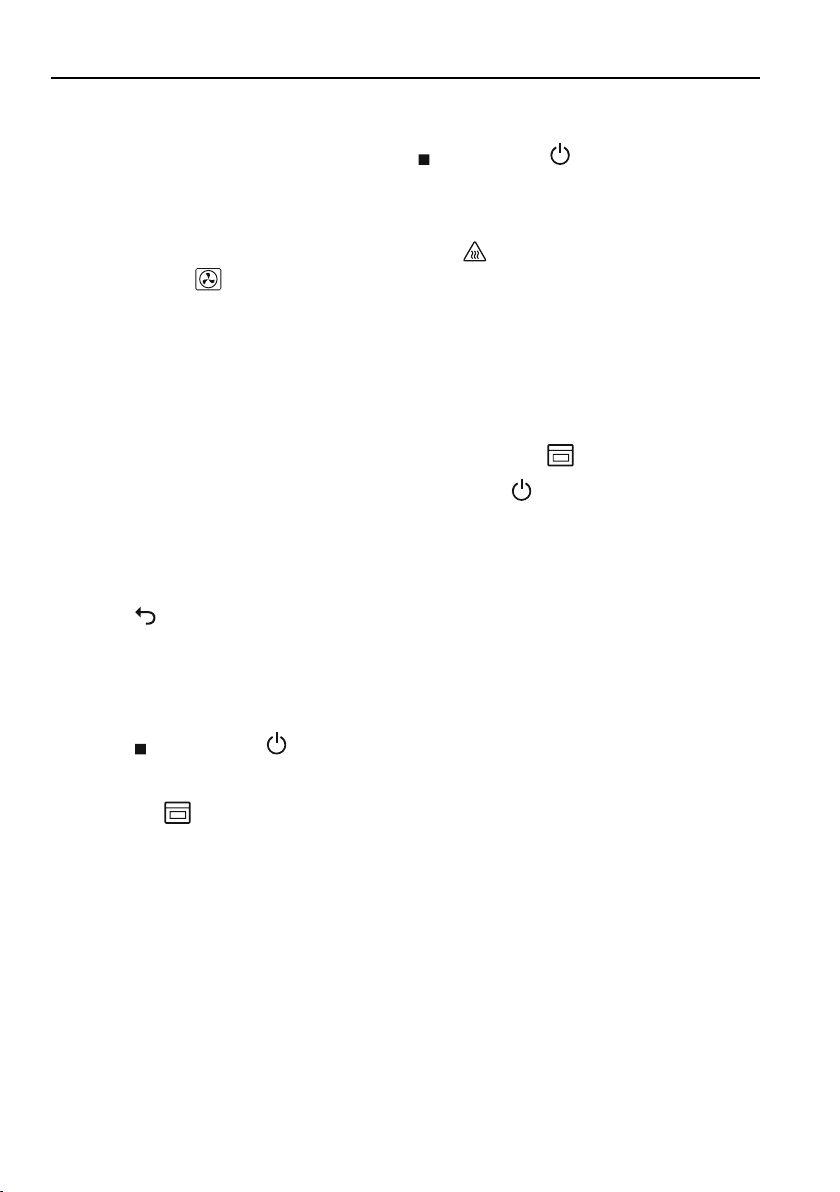
6 Using the appliance
6.7 Cancelling / ending the operating mode before time
▸ In the operating mode settings, select or press the touch button.
– An acoustic signal is emitted.
– The selected operating mode is aborted.
– The following appears in the display: « Residual heat» and, for ex-
ample: « Hot air
aborted».
– If the food probe is inserted, the food probe temperature
is displayed. *
* applies only to appliances which were produced after March 2016 or have
received a software update.
▸ If you wish to start a new operating mode, press the touch button.
▸ If you wish to switch off the appliance, press the touch button.
6.8 Changing the operating mode
If no operating mode is running:
▸ Select in the settings of the current operating mode.
– The operating modes menu is displayed.
If an operating mode is already running:
▸ Select or press the touch button.
– The selected operating mode is cancelled.
▸ Press the touch button and choose a new operating mode.
34
Loading ...
Loading ...
Loading ...