Loading ...
Loading ...
Loading ...
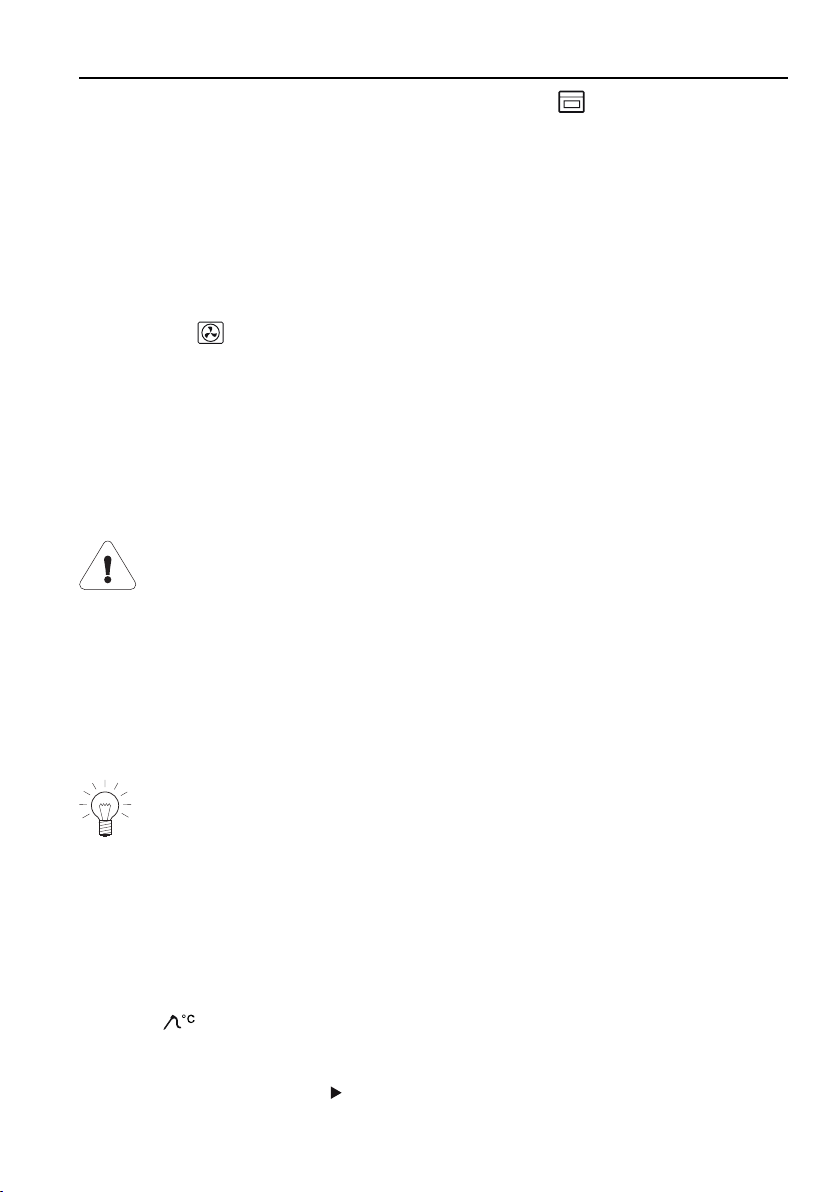
6 Using the appliance
– After 3 minutes, the display goes out and the touch button is illu-
minated in white. The display can be called up again at any time by
pressing the adjusting knob.
– The appliance remains switched off until 3 minutes before the auto-
matic start of operation.
▸ Checking and changing the settings (see page 27)
Example
▸ Select the operating mode and 180°C.
▸ At 8:00, set a duration of 1hour and 15minutes.
▸ Set the end time to 11:30.
– The appliance will automatically switch on at 10:15 and off again at
11:30.
6.5 Food probe temperature
Only use the supplied food probe.
Do not clean the food probe in the dishwasher. Always keep the
plug clean.
The food probe is used to measure the temperature inside the food (referred
to as the food probe temperature). As soon as the food reaches the target
temperature (the food probe temperature that should be attained at the end of
the cooking process), operation stops automatically. It is also possible to
simply measure the food probe temperature without stopping operation.
The food probe must be inserted as far into the middle of the meat as
possible to get a correct reading of the food probe temperature.
The optimal target temperature is dependent on the cut of meat and
on the degree of doneness.
Refer to the information on target temperatures in «EasyCook».
Setting
▸ Select the desired operating mode and set the temperature.
▸ Select in the operating mode settings.
▸ Set the desired target temperature and confirm.
▸ To start operation, select .
29
Loading ...
Loading ...
Loading ...