Loading ...
Loading ...
Loading ...
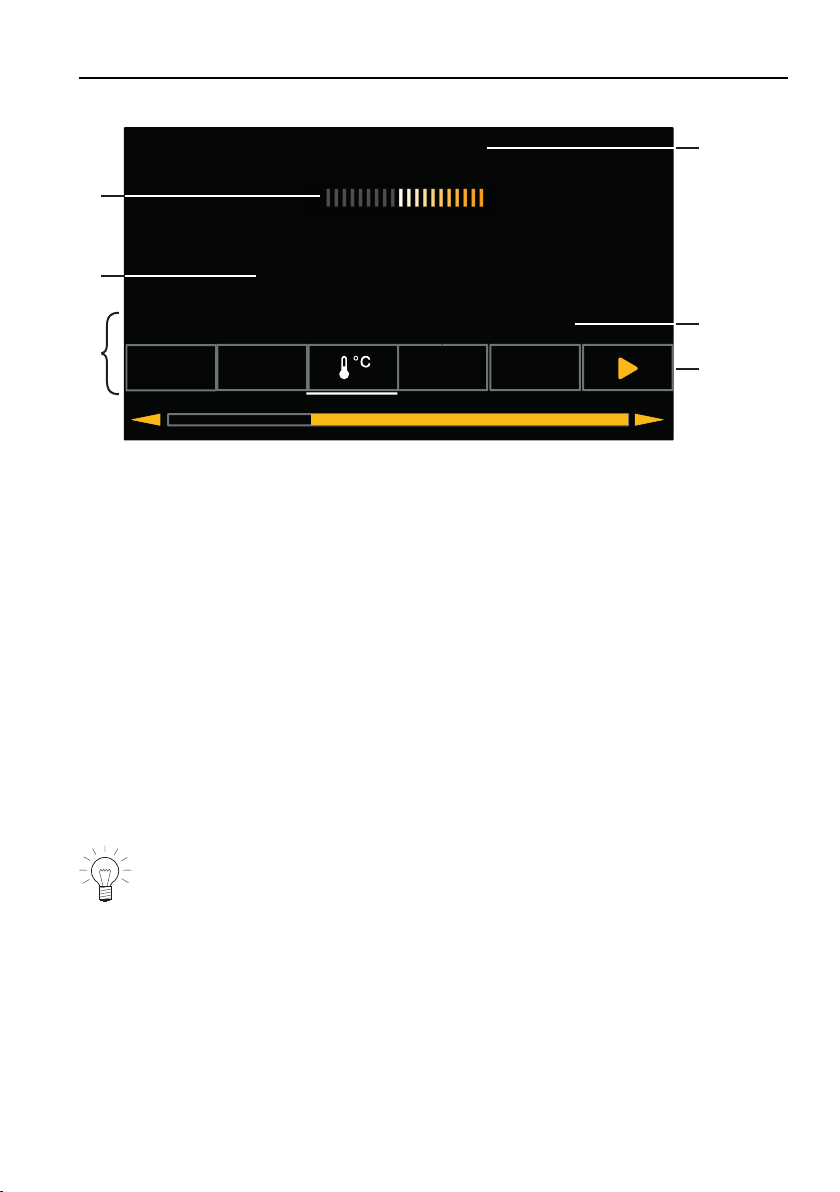
6 Using the appliance
Display overview
곌+RWDLU
6HWWHPSHUDWXUH
굙굚굛
굔
K
5
6
1
2
4
3
1
Operating mode settings
4
Operating mode with symbol
2
Current position of the
adjusting knob / selected
setting
5
Set values / recommended
values
3
Press and go
6
Symbols for settings
6.2 Checking and changing the settings
▸ Select the symbol for the desired setting.
▸ To change the value, turn the adjusting knob to the right or left.
▸ Press the adjusting knob to confirm the setting.
– The operating mode settings are displayed.
– The changed value can be seen above the corresponding symbol.
The end time can only be changed during the first 60seconds of
operation.
27
Loading ...
Loading ...
Loading ...