Loading ...
Loading ...
Loading ...
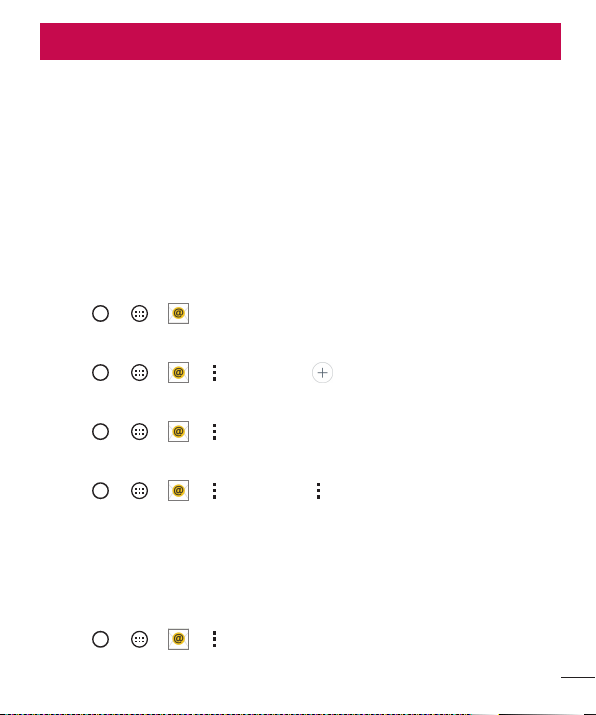
45
Email
Email
YoucanusetheEmailapplicationtoreademailfromprovidersotherthanGmail.
TheEmailapplicationsupportsthefollowingaccounttypes:POP3,IMAPandMicrosoft
Exchange(forEnterpriseusers).
Managing email accounts
To open the Email application
ThefirsttimeyouopentheEmailapplication,asetupwizardopenstohelpyouaddan
emailaccount.Aftertheinitialsetup,thecontentsofyourinboxaredisplayed.Ifyou
haveaddedmorethanoneaccount,youcanswitchamongaccounts.
• Tap > > .
Adding another email account:
• Tap > > > >Settings > .
Changing the email general settings:
• Tap > > > >Settings>General settings.
Deleting an email account:
• Tap > > > >Settings> >Remove account>Selectthe
accounttodelete>Remove>Yes.
Working with account folders
EachaccounthasInbox,Outbox,SentandDraftsfolders.Dependingonthefeatures
supportedbyyouraccount'sserviceprovider,youmayhaveadditionalfolders.
• Tap > > > >Folders.
Loading ...
Loading ...
Loading ...