Loading ...
Loading ...
Loading ...
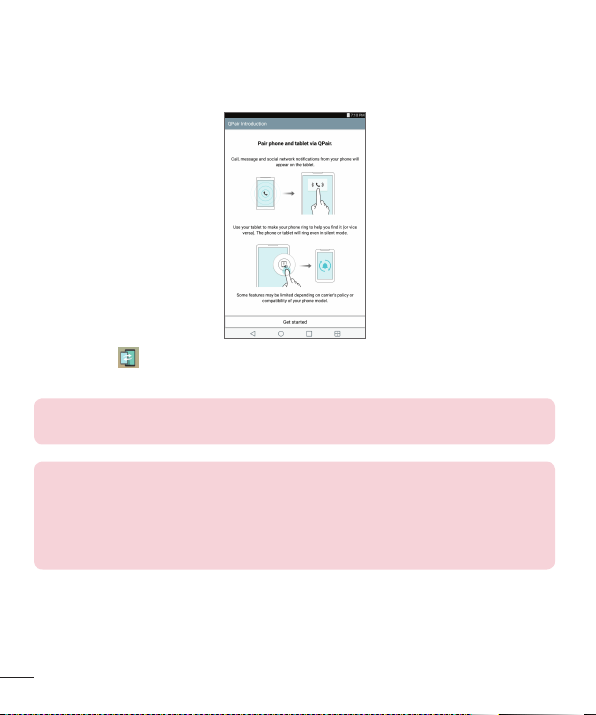
40
Connecting to Networks and Devices
QPair
ByconnectingyourtabletandmobiledeviceviaQPair,youcansyncincomingcalls,
messages,andsocialnetworkingnotificationsbetweenyourtabletandmobiledevice.
1 RunQPair andtapGet started>Startonyourtabletfirstandthenrunthe
samestepsonyourdevice.
TIP! QPair may not be pre-installed on the device. Go to the Google Play
Store and search for QPair and install it.
NOTE:
• QPair works with devices running Android 4.1 or later. Some features may be
limited depending on your device model.
• Since QPair uses the Bluetooth function, it may not work normally if you change
the Bluetooth settings while QPair is in use.
2 Bluetoothconnectionwillbeturnedonandyouwillbeabletopairthedevices.
Loading ...
Loading ...
Loading ...