Loading ...
Loading ...
Loading ...
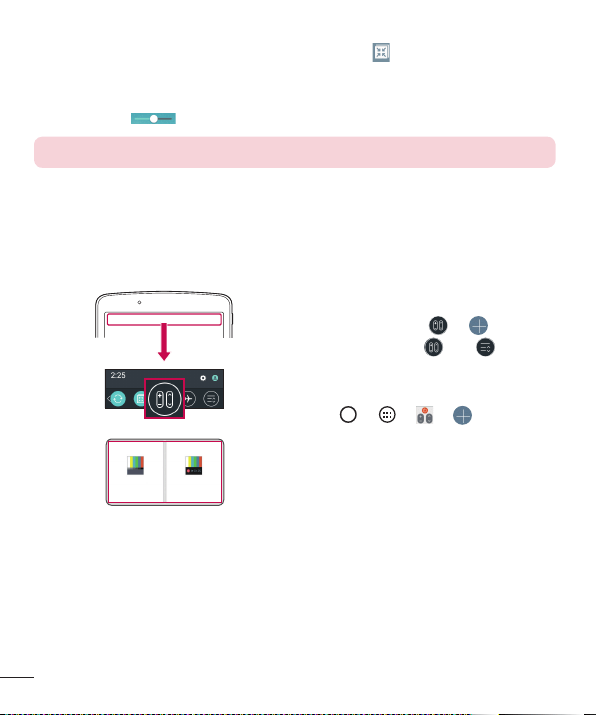
32
Special Features
OR
Also,whileusingapplicationsthatsupportQSlide,tap .Thefunctionisdisplayed
asasmallwindowonyourscreen.
2 YoucanuseandtapthescreenundertheQSlidewindowswhenthetransparency
barisnotfull
.
NOTE: QSlide can support up to two window at the same time.
QuickRemote
QuickRemoteturnsyourdeviceintoaUniversalRemoteforyourhomeTV,set-topbox
andaudiosystem,andmore.
1 TouchandslidetheStatusbar
downwardandtap
> .
Ifyoucannotsee ,tap >
checkmarkQuickRemotetoenable.
OR
Tap
> > > .
2 Selectthetypeandbrandofthe
device,thenfollowtheon-screen
instructionstocongurethedevice.
Loading ...
Loading ...
Loading ...