Loading ...
Loading ...
Loading ...
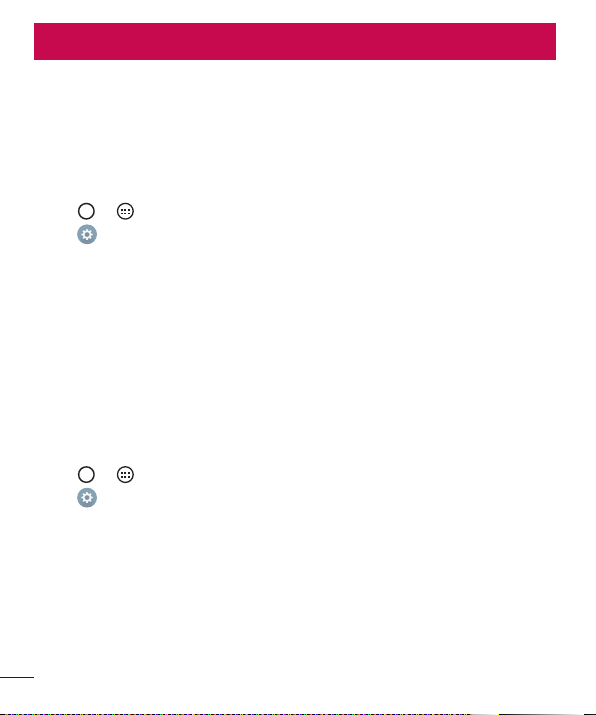
34
Google Account Setup
Google Account Setup
ThefirsttimeyouopenaGoogleapplicationonyourdevice,youwillberequiredtosign
inwithyourexistingGoogleaccount.IfyoudonothaveaGoogleaccount,youwillbe
promptedtocreateone.
Creating your Google account
1 Tap > .
2 Tap
>Accounts & sync>Add account>Google>Or create a new
account.
3 Enteryourrstandlastname,thentapNEXT.
4 EnterausernameandtapNEXT.YourdevicewillcommunicatewithGoogleservers
andcheckforusernameavailability.
5 EnteryourpasswordandtapNEXT.
6 Followtheinstructionsandentertherequiredandoptionalinformationaboutthe
account.Waitwhiletheservercreatesyouraccount.
Signing into your Google account
1 Tap > .
2 Tap
>Accounts & sync>Add account>Google.
3 EnteryouremailaddressandtapNEXT.
4 OnceyouhavesetupyourGoogleaccount,yourdevicewillautomaticallysynchronize
withyourGoogleaccountontheweb(ifadataconnectionisavailable).
Loading ...
Loading ...
Loading ...