Loading ...
Loading ...
Loading ...
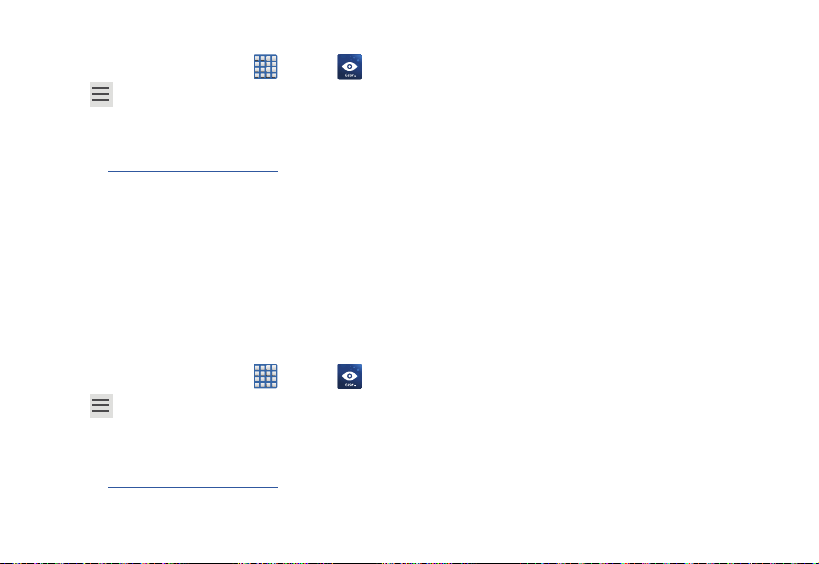
Loading via the Note 4
1. From the Home screen, tap Apps > Oculus.
2. Tap Menu and select either Library or Apps.
3. Scroll to an available application and select Install.
4. Once successfully installed, place the Note 4 securely back into the VR compartment and install the
cover (Install the Mobile Device).
5. Navigate to the HOME screen, direct the pointer to the Library button and tap the Touchpad.
6. Select the application and follow the prompts.
Uninstalling Existing Applications
Applications can only be uninstalled from the OCULUS application (available on the Note 4’s Applications
page).
Uninstalling Apps via the Note 4:
1. From the Home screen, tap Apps > Oculus.
2. Tap Menu and select Library.
3. Scroll to an available application and select Uninstall.
4. Once successfully uninstalled, place the Note 4 securely back into the VR compartment and install the
cover (Install the Mobile Device).
43
Loading ...
Loading ...
Loading ...