Loading ...
Loading ...
Loading ...
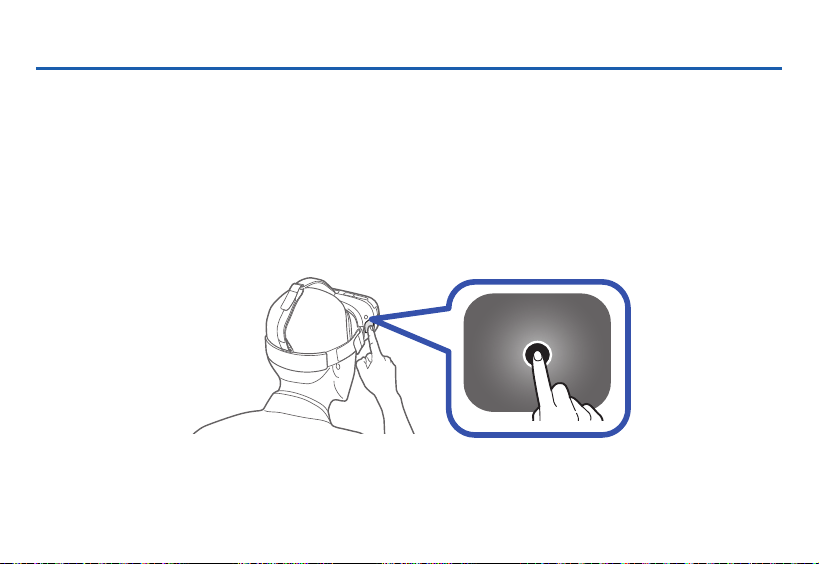
Basic Navigation and Selection
Using the Touchpad
The Touchpad, located at the right side of the GearVR, is used for both selection and navigation of on-
screen elements.
Making Selections (Tapping)
1. Move your head to place the on-screen pointer atop the desired item.
2. Tap the Touchpad with your finger.
Note: When you are not wearing the Gear VR, the touch pad does not work
25
Loading ...
Loading ...
Loading ...