Loading ...
Loading ...
Loading ...
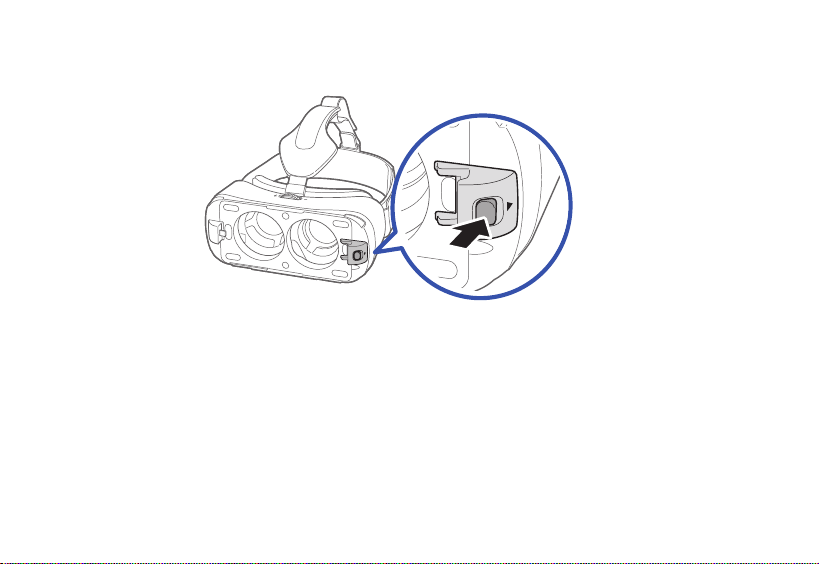
Install the Mobile Device
1. Press the Phone Lock key to release the latch and raise it upwards.
15
Note: At this time, the GearVR is only compatible with the Samsung GALAXY Note 4.
2. Carefully insert the mobile device (face down) at an angle and insert the Gear VR connector (1) into the
mobile device’s MicroUSB port. This process is similar to installing the mobile device into a standard
charging port. Ensure that the connector is fully inserted into the mobile device’s USB port.
Loading ...
Loading ...
Loading ...