Loading ...
Loading ...
Loading ...
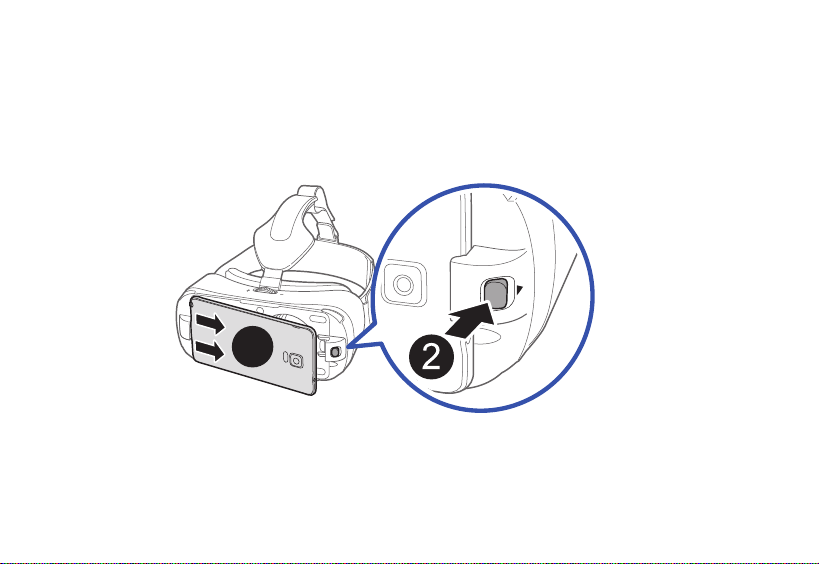
Removing the Mobile Device
Remove the mobile device from the Gear VR when you are not using it.
1. Take off the Gear VR and carefully remove the front cover.
2. Press the Phone Lock key on the left side of the Gear VR. You can now safely remove the connected
mobile device.
3
3. Disconnect the mobile device from the Gear VR connector by carefully sliding it out.
4. Replace the front cover back onto the unit.
19
Loading ...
Loading ...
Loading ...