Loading ...
Loading ...
Loading ...
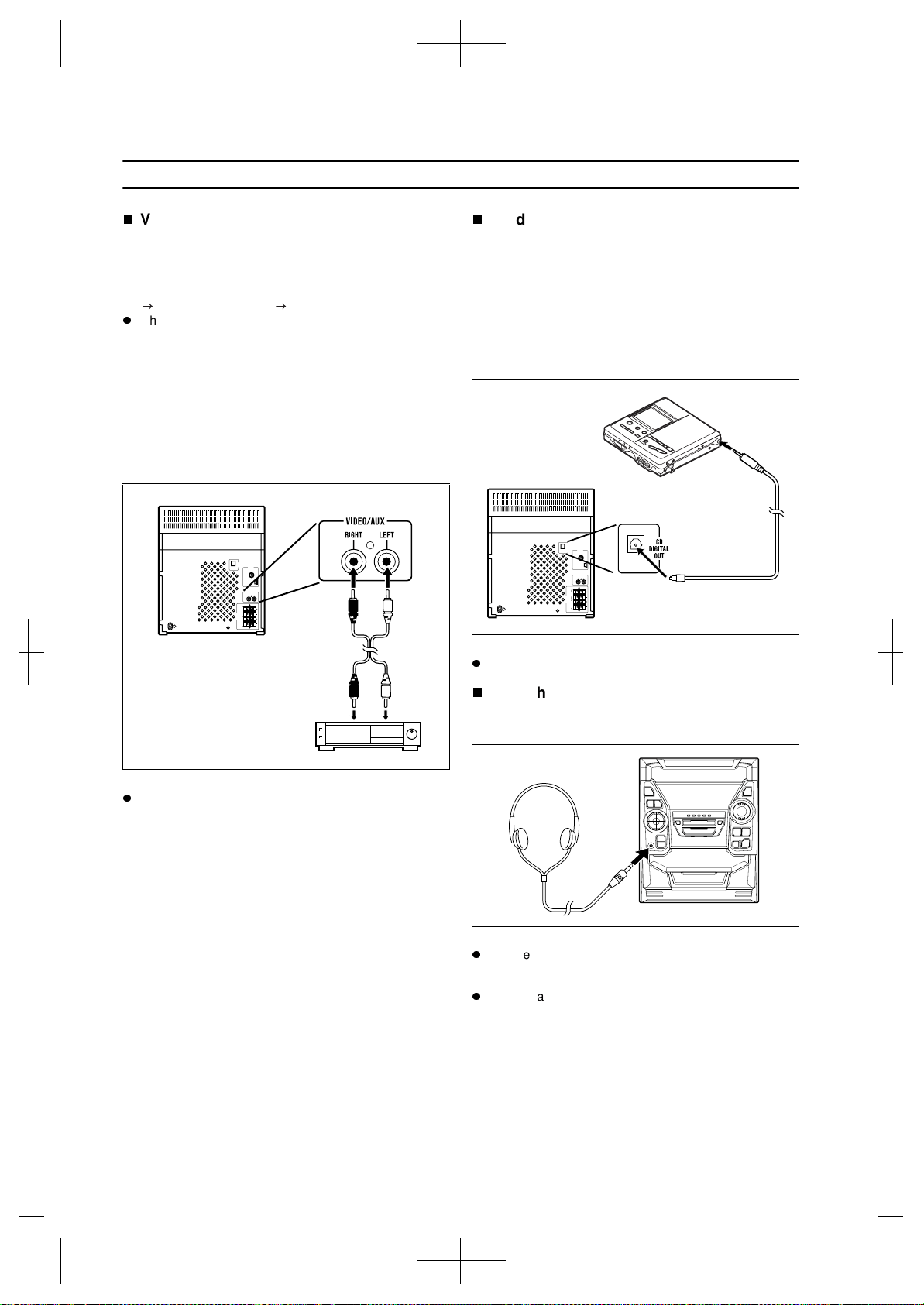
33
USING EXTERNAL UNITS
Video/Auxiliary (Audio signal) input
To listen to or record signals from external sources
through this unit:
1
Use a separately available RCA lead to connect the
desired external unit to the VIDEO/AUX sockets. (red
right channel, white left channel)
When using video equipment (Laser Disc player or VCR),
be sure to connect the audio output to this unit and the
video output to a television.
2
Press the ON/STAND-BY button to turn the power
on.
3
Press the VIDEO/AUX button.
4
Operate the external unit.
5
To record the sound from the external unit, perform
steps 2 - 5 of the "Recording from the built-in radio"
section on page 28.
Note:
To prevent hum interference, do not place this unit near
television receivers.
CD digital output (optical)
The CD digital signal from this unit can be recorded by
other DAT or MiniDisc recorders.
1
Remove the CD DIGITAL OUT socket cover.
2
Use a commercially available digital cable to con-
nect the unit to the OPTICAL IN socket of a MiniDisc
recorder or a DAT.
3
Put the external unit in the recording mode.
4
Play a CD on this unit.
Note:
Only CD signals can be output.
Headphones
Before plugging in or unplugging the headphones, make
sure the volume level is reduced.
Notes:
Be sure your headphones have a 3.5 mm (1/8") diameter
plug and are between 16 ohms and 50 ohms impedance.
The recommended impedance is 32 ohms.
When headphones are connected, the speakers are dis-
abled automatically. Adjust the VOLUME buttons for the
desired volume.
Downloaded from: http://www.usersmanualguide.com/
Loading ...
Loading ...
Loading ...