Loading ...
Loading ...
Loading ...
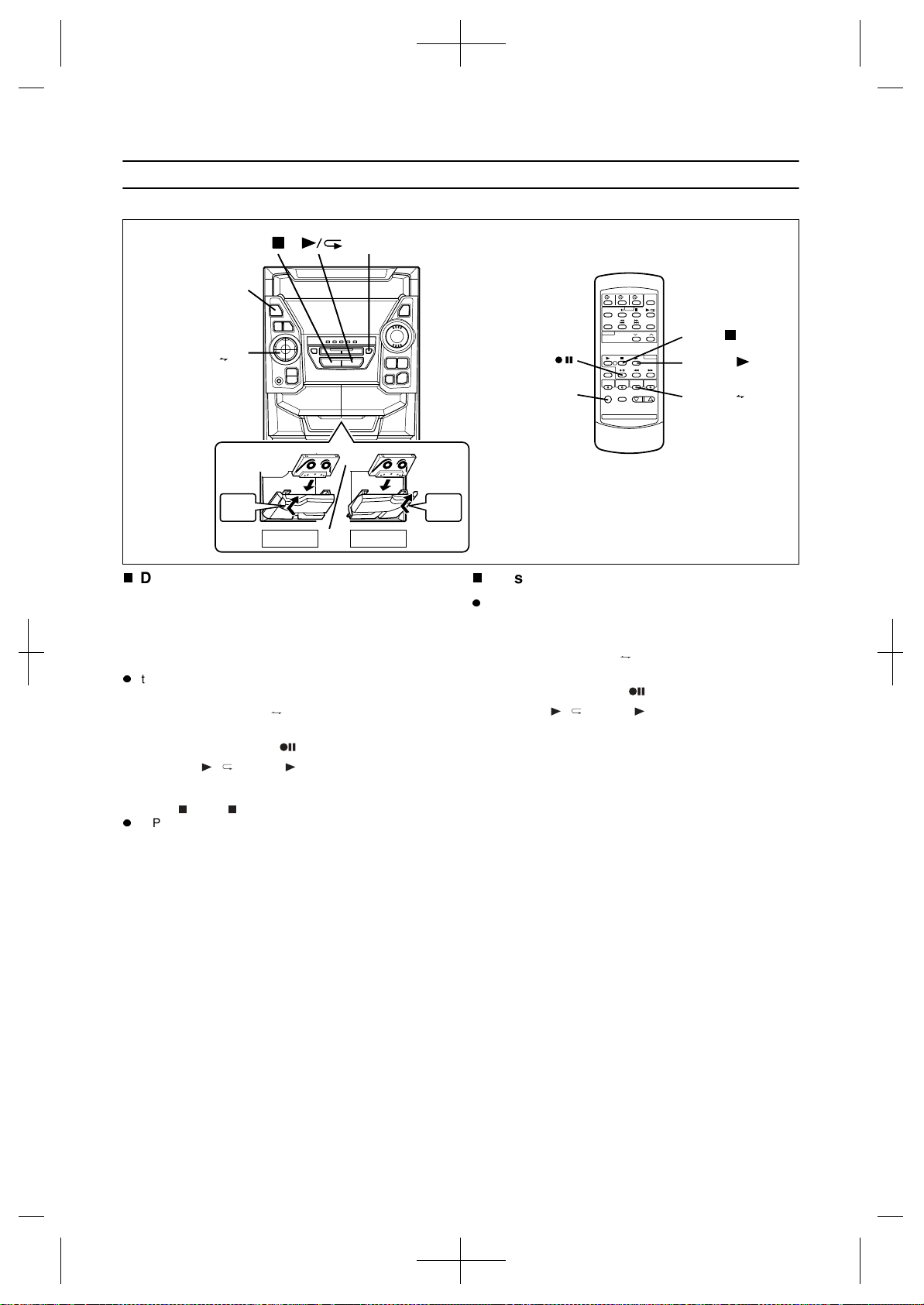
29
(Continued)
Dubbing from tape to tape
1
Press the ON/STAND-BY button to turn the power
on.
2
Load a prerecorded cassette into the TAPE 1 cas-
sette compartment. Insert a blank tape into the
TAPE 2 cassette compartment.
It is recommended that the recording tape is the same
length as the master tape.
3
Press the TAPE (1 2) button until "TAPE 1"
appears in the display.
4
Press the REC PAUSE ( ) button.
5
Press the / (TAPE 2 ) button.
To stop dubbing:
Press the (TAPE ) button.
TAPE 1 and TAPE 2 will simultaneously stop.
Erasing recorded tapes
Make sure that TAPE 1 is not in use.
1
Load the tape to be erased into the TAPE 2 cassette
compartment.
2
Press the TAPE (1 2) button until "TAPE 2"
appears in the display.
3
Press the REC PAUSE ( ) button.
4
Press the / (TAPE 2 ) button.
TAPE
TAPE 2
ON/
STAND-BY
TAPE(1 2)
REC PAUSE
TAPE
(1 2)
ON/
STAND-BY
TAPE 1 TAPE 2
PUSH
EJECT
PUSH
EJECT
Downloaded from: http://www.usersmanualguide.com/
Loading ...
Loading ...
Loading ...