Loading ...
Loading ...
Loading ...
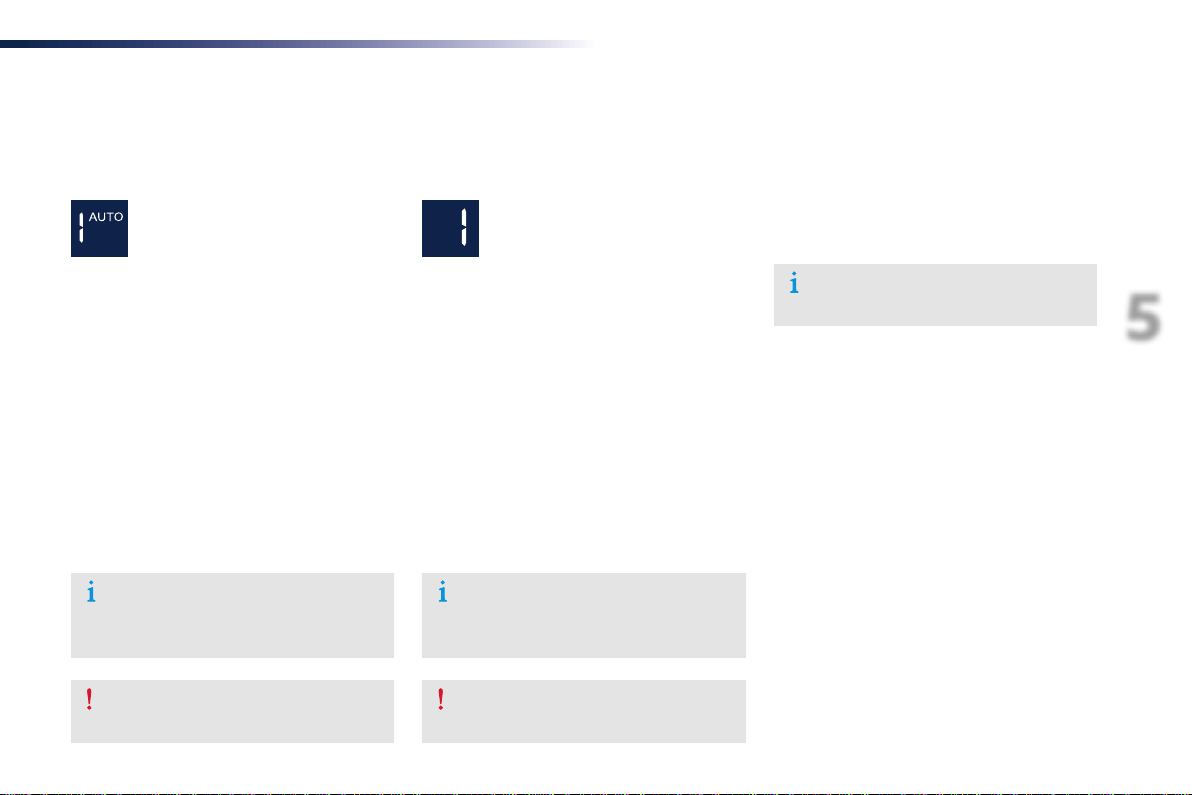
71
5
Driving
301_en_Chap05_conduite_ed01-2016
Automated mode
AUTO and the gear engaged appear
in the instrument panel.
Manual mode
The gears engaged appear in
succession in the instrument panel.
The gearbox then operates in auto-adaptive
mode, without any action on the part of the
driver. It continuously selects the most suitable
gear taking account of:
- optimisation of fuel consumption,
- driving style,
- road conditions,
- vehicle load.
For optimum acceleration, when overtaking
another vehicle for example, press the
accelerator pedal fully down, beyond the point
of resistance.
The gear change requests are only carried out
if the engine speed permits.
It is not necessary to release the accelerator
pedal during gear changes.
When braking or slowing down, the gearbox
changes down automatically so that the vehicle
picks up in the right gear.
Under full acceleration, the change up will
not take place unless the driver operates the
gear selector (unless the engine is close to its
maximum speed).
Never select neutral (position N) when
moving.
You can change mode at any time by
moving the gear selector from A to M or
the other way round.
Never select neutral (position N) when
moving.
You can change mode at any time by
moving the gear selector from A to M or
the other way round.
F Select position A. F Select position M.
Reverse
To engage reverse, the vehicle must be
immobilised with your foot on the brake.
F Select position R.
At low speed, if reverse gear is requested,
the N warning lamp flashes and the gearbox
goes into neutral automatically.
To engage reverse, put the gear selector into
position N, then to position R.
There is an audible signal on
engagement of reverse.
Loading ...
Loading ...
Loading ...