Loading ...
Loading ...
Loading ...
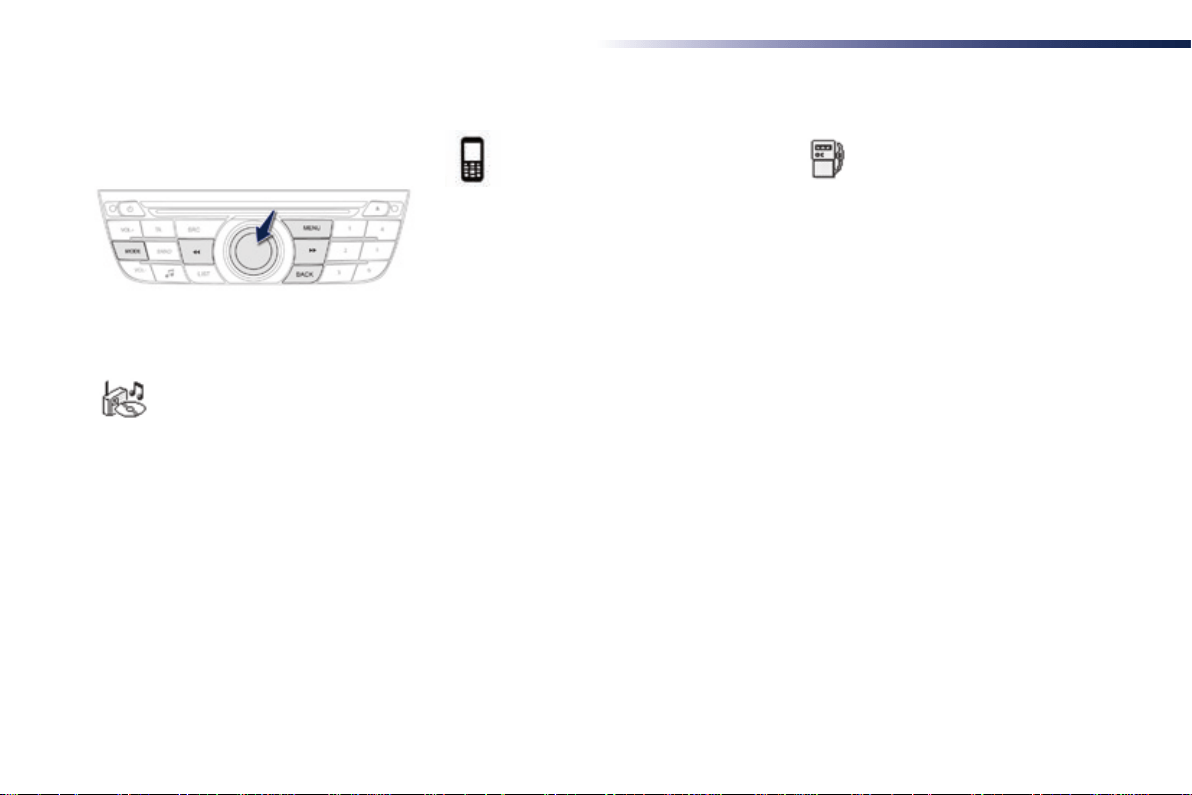
30
Monitoring
With the Audio system / Bluetooth switched
on, once this menu has been selected you can
make a call and refer to the different telephone
contacts lists.
For more information on the "Telephone"
application, refer to the Audio system /
Bluetooth part of the "Audio and Telematics"
section.
"Telephone" menu
Once this menu has been selected, you can
consult information concerning the status of
the vehicle.
Alert log
This summarises the status and alert
messages of the functions, displaying them in
succession in the multifunction screen.
F Press the "MENU" button to gain access
to the general menu.
F Press the double arrows, then the centre
button to select the "Trip computer"
menu.
F In the "Trip computer" menu, select the
"Alert log" line and confirm.
With the Audio system / Bluetooth switched
on, once this menu has been selected you
can activate or deactivate the functions linked
with use of the radio, CD or the MP3 player
(USB port / jack socket).
For more information on the "Multimedia"
application, refer to the Audio system /
Bluetooth part of the "Audio and Telematics"
section.
"Multimedia" menu
"Trip computer" menu
Loading ...
Loading ...
Loading ...