Loading ...
Loading ...
Loading ...
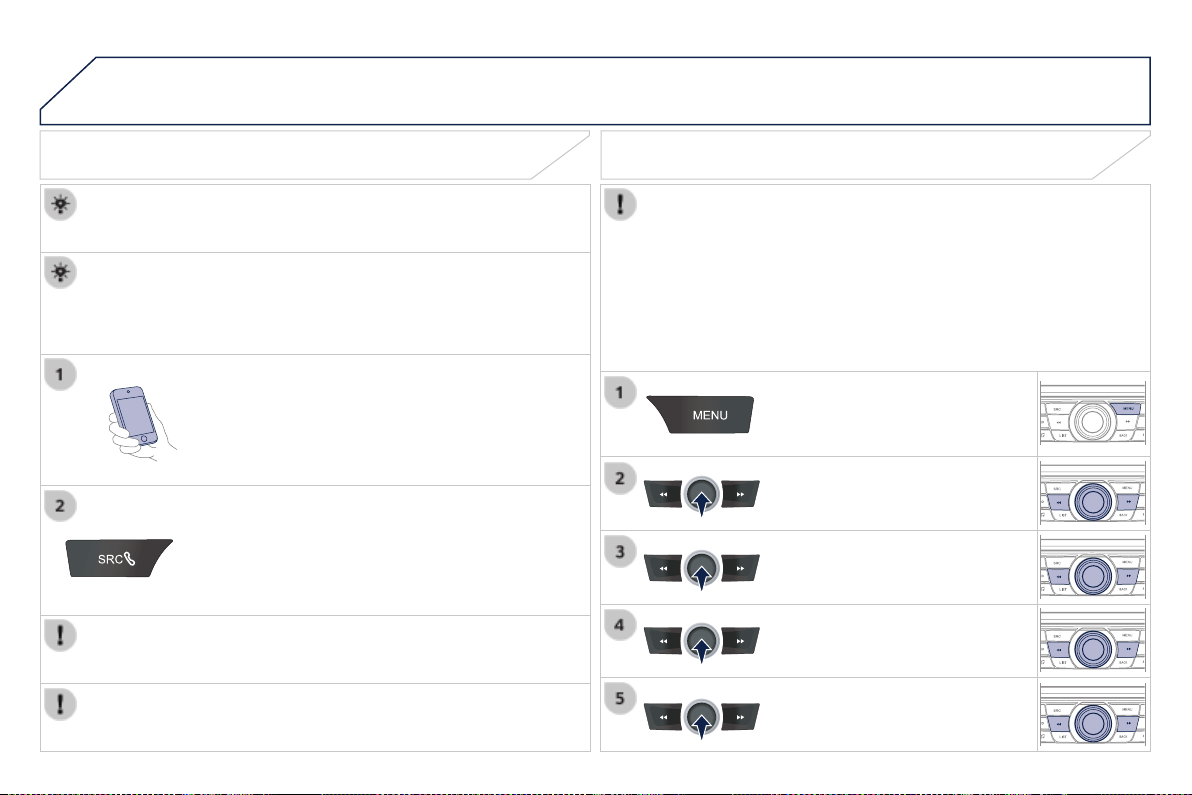
04
208
301_en_Chap12a_RD5(RD45)_ed01-2016
AUDIO
Streaming - Playing audio files via
Bluetooth
Depending on the compatibility of the phone
Pair/connect the telephone: see the "USING THE
TELEPHONE" section.
Streaming allows music les on a telephone to be heard via the
vehicle's speakers.
The telephone must support the appropriate bluetooth proles
(Proles A2DP / AVRCP).
Activate the streaming source by pressing SRC/
TEL. Control of playback is via the audio system. The
contextual information can be displayed in the screen.
In certain cases, playing of the audio les must be initiated from
the telephone.
The audio quality depends on the quality of the transmission from
the telephone.
Play mode
The play modes available are:
- Normal: the tracks are played in order, depending on the
classication of the selected les.
- Random: the tracks in an album or folder are played in a random
order.
- Random all: all of the tracks saved in the media are played in
random order.
- Repeat: the tracks played are only those from the current album
or folder.
Press the control knob for access to
the contextual menu.
or
Press MENU.
Select "Multimedia" and conrm.
Select "Media parameters" and
conrm.
Select "Playback mode" and
conrm.
Select the desired play mode then
press the control knob to conrm and
save the modications.
Loading ...
Loading ...
Loading ...