Loading ...
Loading ...
Loading ...
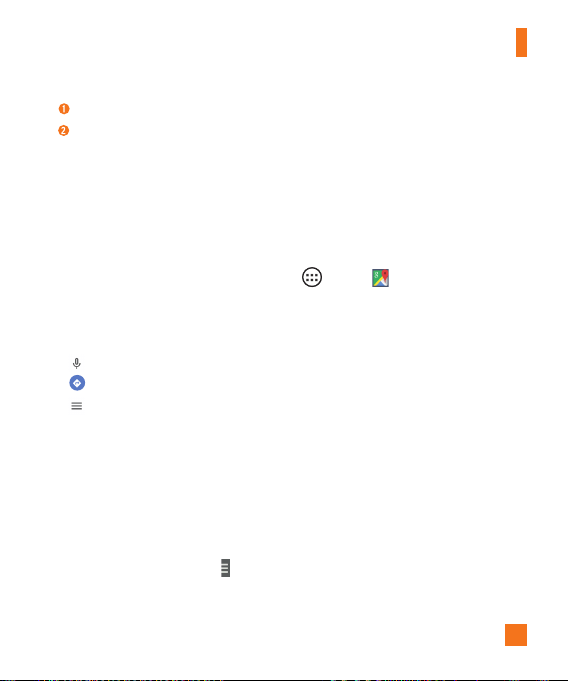
81
Tools
Tap to access various features on Google Maps.
Tap to view your current location.
To get an address and additional information for a location:
1 Touch and hold a location on the map. A bar with the address and a thumbnail from
Street View (if available) opens at the bottom of the screen.
2 Drag the bar upwards to access additional options.
To utilize Google Maps:
1 From the Home screen, tap the Apps Key >
Maps
.
2 Pinch out or in to zoom in or out of the current map view.
OR
T
ap each icon at the top of the screen.
•
(Search) to search for a location.
•
(Directions) to get directions.
•
(Menu) to view locations and additional information overlaid on the map.
Play Store
Play Store lets you browse through and download thousands of fun and useful
applications and games. You can check other users' comment regarding an application
or you can post your own comments. If you install applications and games from Play
Store, they appear in the tablet's menu below the preloaded applications, and you can
find them by scrolling down with your finger. You can open downloaded applications
from the Play Store by tapping
>
My apps
.
Loading ...
Loading ...
Loading ...