Loading ...
Loading ...
Loading ...
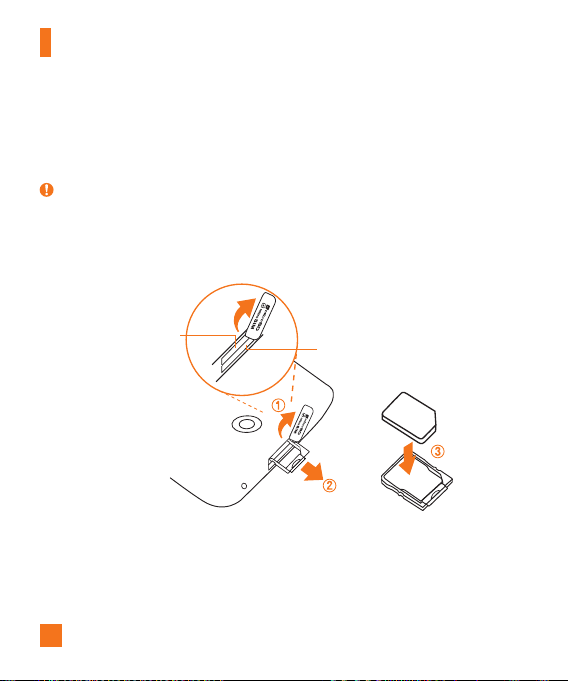
22
Getting to know your device
Installing the SIM card
1 To install the SIM card, locate and open the cover to the slot.
2 Place your fingernail in the cutout and gently pull out the SIM card tray.
NOTE
There are two slots underneath the cover (the other slot is for a microSD card).
3 Insert the SIM card into the tray with the golden contact facing down. Push the tray
back into the slot until it “clicks” into place and close the cover
.
SIM card slot
microSD card slot
Loading ...
Loading ...
Loading ...