Loading ...
Loading ...
Loading ...
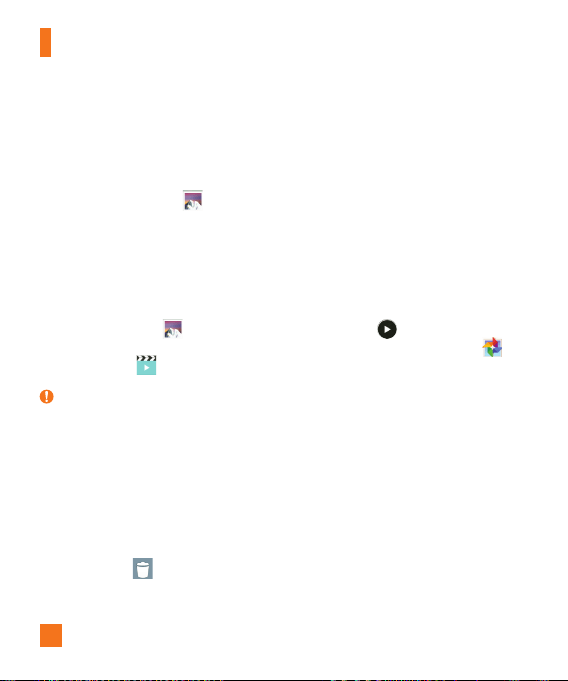
64
Entertainment
Some files may not play properly, depending on how they are encoded.
If the file size exceeds the available memory, an error can occur when you open
files.
Viewing pictures
Launching the Gallery app displays your available folders. When another
applications save a picture, a folder is automatically created to contain the picture. Tap
a folder to open it.
Pictures are displayed in order by creation date. Select a picture to view it full screen.
Scroll left or right to view the next or previous image.
Playing videos
Open the Gallery app and select an album. The Play icon is displayed on
video files. Tap an image to select it. Select the app to play it (tap the Photos app
or the Video app ), then tap OK and the video begins playback.
NOTE
When using the Videos app to play a video, slide the left side of the screen up and
down to adjust the screen brightness. Slide the right side of the screen up and
down to adjust the volume.
When using the Videos app to play a video, slide the screen left or right to rewind
or fast-forward.
Deleting images and videos
Use one of the following methods:
• In a folder, tap
and select the photos and videos you want to delete, then tap
Delete, the Yes to confirm.
Loading ...
Loading ...
Loading ...