Loading ...
Loading ...
Loading ...
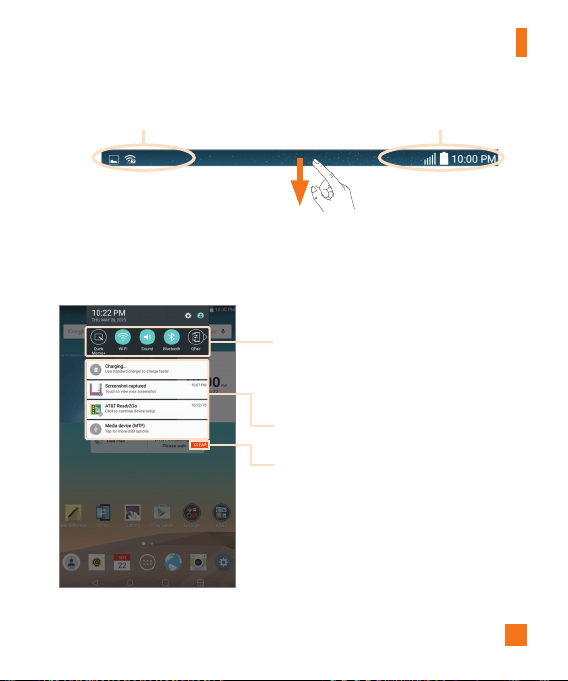
35
Your Home screen
Pending notifications System notifications
Accessing notifications
Swipe the Status Bar down to open the Notifications Panel and access notifications. To
close the Notifications Panel, swipe the bar that is at the bottom of the screen upwards.
Quick Settings Bar – Swipe to the right or
left to scroll through the list. Tap an icon to
activate/deactivate the feature.
Tap a notification to open it.
Clear Button – Tap here to clear your list of
event-based notifications.
Loading ...
Loading ...
Loading ...