Loading ...
Loading ...
Loading ...
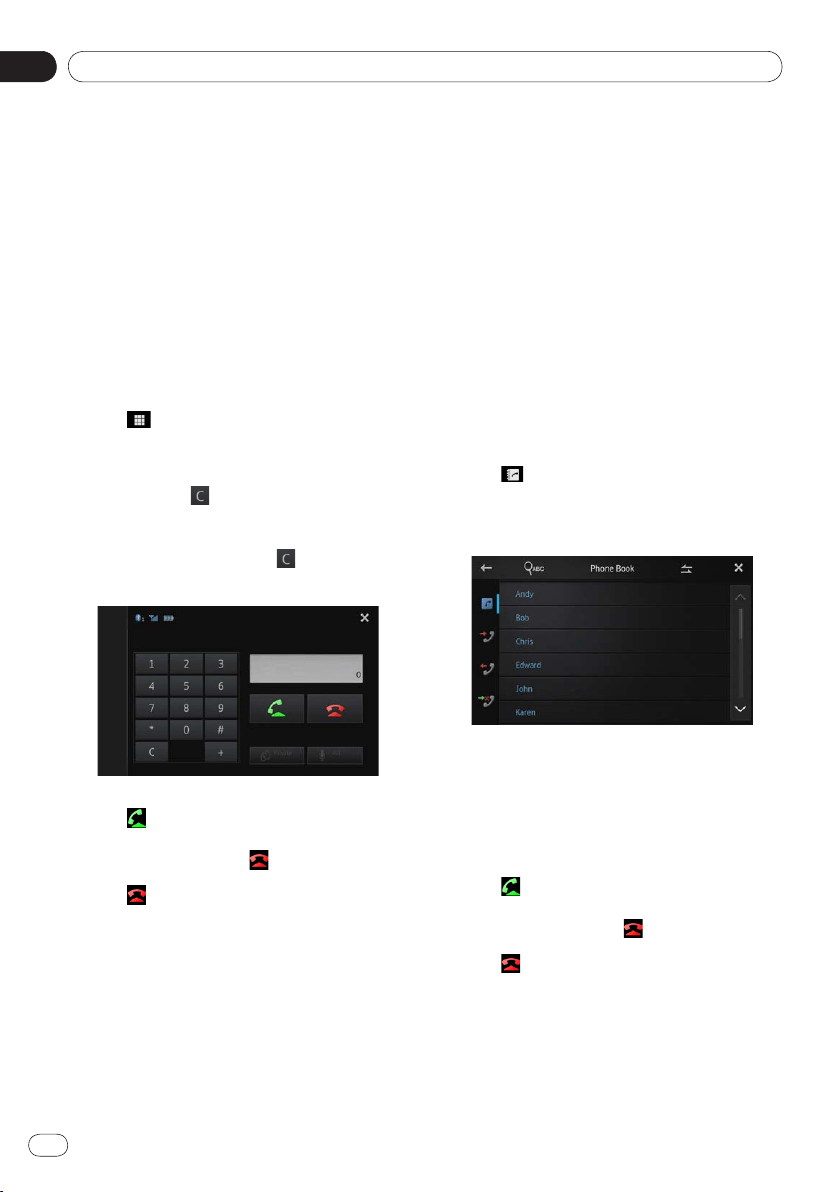
Using hands-free phoning
08
Chapter
30
En
Adjusting the phone volume
During the hands-free phoning, you can adjust
the phone volume using the
Volume (+/–)
button when you are talking. The ring tone
volume also can be adjusted while the phone
rings.
Making a phone call
You can make a phone call in many different
ways.
Direct dialing
1 Tap .
2 Tap the number keys to enter the phone
number.
■
If you tap the key, the entered number is
deleted one digit at a time from the end of
the number.
■
If you touch and hold the key, the en-
tered number is cleared.
3 Tap .
Dialing starts.
■
To cancel the call, tap .
4 Tap to end the call.
Calling a number in the phone book
You can select and call a contact from the
phone book entries transferred to this prod-
uct.
❐
Before using this function, you need to
transfer the phone book entries stored in
your smartphone to this product.
➲
For details, refer to Phone book transfers
on page 34.
❐
Depending on the settings of the connect-
ed smartphone, the phone book may not
be automatically transferred to this prod-
uct. When the phone book is not trans-
ferred, transfer the phone book from the
smartphone.
1 Tap .
The “Phone Book” screen appears.
2 Tap the desired name on the list.
The details screen of the phone book appears.
3 Tap the phone number you want to dial.
The dial confirm screen appears.
■
If several phone numbers are included in an
entry, select one by touching the list.
4 Tap .
Dialing starts.
■
To cancel the call, tap .
5 Tap to end the call.
Loading ...
Loading ...
Loading ...