Loading ...
Loading ...
Loading ...
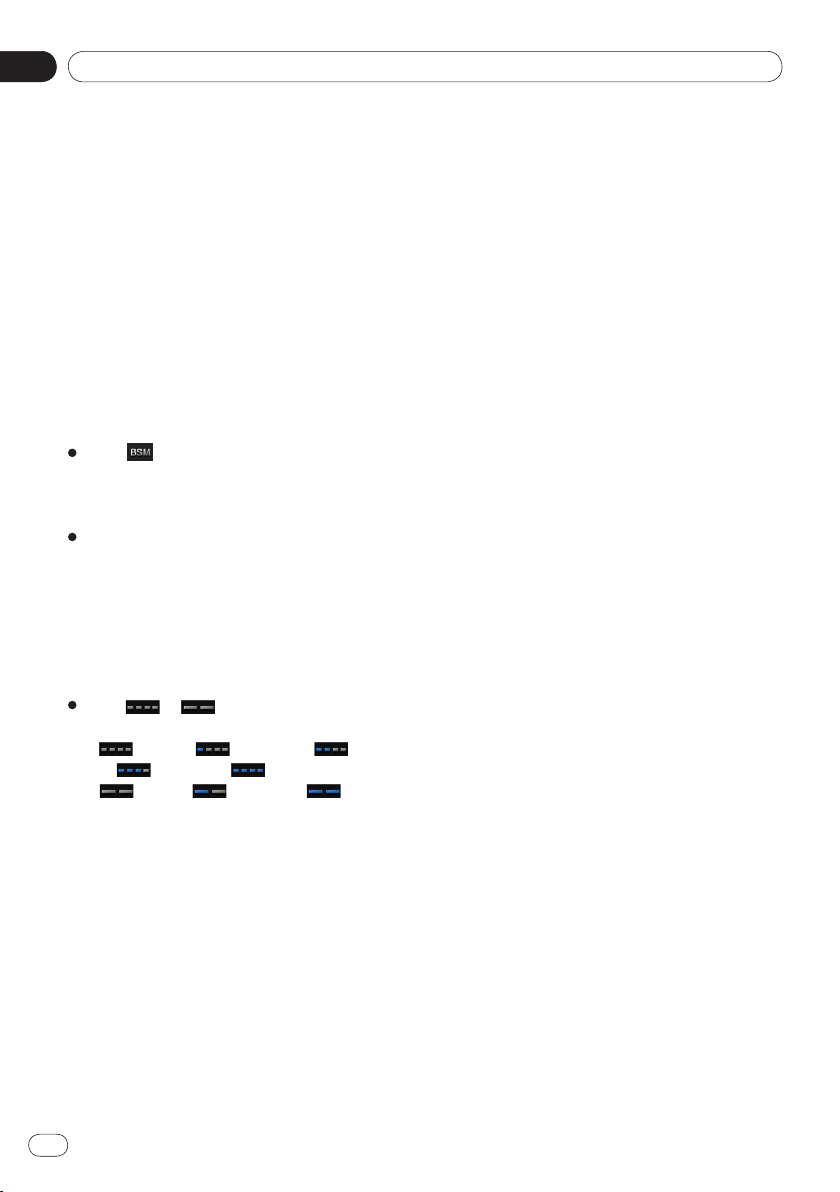
Using the radio
04
Chapter
14
En
Using the functions
Storing the strongest broadcast
frequencies
This function automatically assigns frequen-
cies with good reception to the preset chan-
nels in the selected band.
You can update six channels in each band.
❐
Storing broadcast frequencies may replace
broadcast frequencies you have already
saved.
❐
The lowest frequency is registered for chan-
nels that could not be registered automati-
cally.
Tap .
Recalling broadcast frequencies
Tap any frequency on the preset chan-
nel keys.
Tuning in to strong signals
Local seek tuning lets you tune in to only
those radio stations with sufficiently strong
signals for good reception.
Tap or to switch the reception
level between the following levels:
FM: (OFF) → (LEVEL1) → (LEVEL2)
→
(LEVEL3) → (LEVEL4)
AM:
(OFF) → (LEVEL1) → (LEVEL2)
❐
The highest level setting allows reception
of only the strongest stations, while lower
levels allow the reception of weaker sta-
tions.
Loading ...
Loading ...
Loading ...