Loading ...
Loading ...
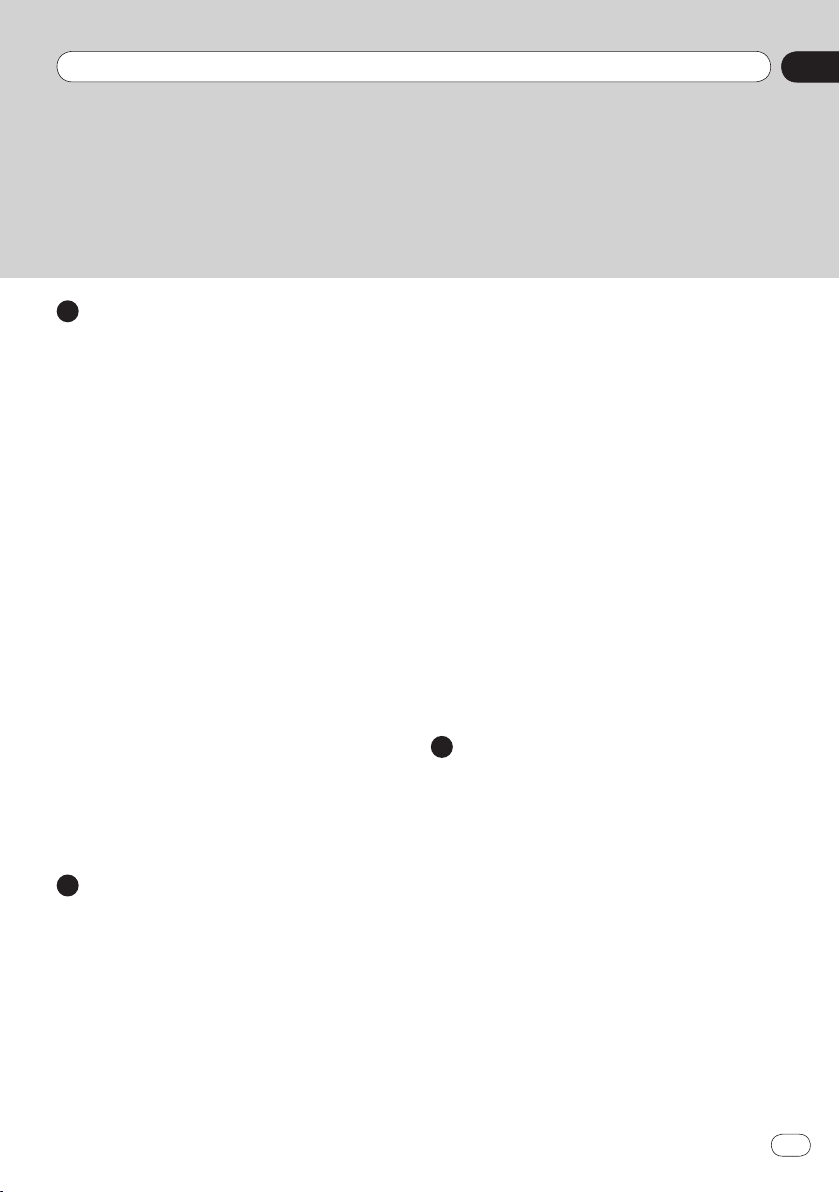
Contents
3
En
08
Using hands-free phoning
Starting procedure ......................................
29
Reading the screen ......................................
29
Using the touch panel keys .........................
29
Adjusting the phone volume .......................
30
Making a phone call ....................................
30
Direct dialing .............................................
30
Calling a number in the phone book ..........
30
Selecting a number using alphabet
search mode
..............................................
31
Dialing from the history .............................
31
Answering an incoming call .........................
32
Using advanced functions ...........................
32
Answering a call automatically ..................
32
Switching the ring tone ..............................
32
Storing a phone number ............................
32
Using the preset dial lists ...........................
33
Inverting the names ...................................
33
Setting the private mode ...........................
33
Adjusting the other party’s listening
volume
......................................................
33
Notes for hands-free phoning .....................
34
General notes ............................................
34
Registration and connection ......................
34
Making and receiving calls .........................
34
The received call history and the dialed
number history
..........................................
34
Phone book transfers .................................
34
09
Customizing preferences
Customizing the audio settings ...................
35
Using fader/balance adjustment ................
35
Using the equalizer ....................................
35
Adjusting loudness ....................................
37
Using the subwoofer output ......................
37
Enhancing bass (Bass Booster) ...................
37
Using the high pass filter ...........................
37
Adjusting source levels ..............................
38
Customizing the system settings .................
38
Setting the rear output ..............................
38
₋
₋
₋
₋
₋
₋
₋
₋
₋
₋
₋
₋
₋
₋
₋
₋
₋
₋
₋
₋
₋
₋
₋
₋
Setting the RCA output ..............................
39
Selecting the system language ...................
39
Setting the keyboard layout .......................
40
Switching the ever scroll function ..............
40
Clearing Bluetooth memory .......................
40
Updating Bluetooth connection
software
....................................................
41
Displaying the Bluetooth system
version
.......................................................
41
Setting the rear view camera .....................
41
Setting the video signal .............................
42
Adjusting the picture .................................
42
Adjusting the mix sound level ....................
43
Setting the clock mode ..............................
43
Selecting the background display...............
43
Restoring the default settings ....................
44
Checking the connections of leads .............
44
Customizing the favorites menu ..................
45
Registering menu items .............................
45
Removing menu items ...............................
45
Turning off the screen .................................
45
Appendix
Troubleshooting ..........................................
46
Positioning technology ................................
49
Positioning by GPS .....................................
49
Handling large errors ...................................
49
When positioning by GPS is impossible......
49
Conditions likely to cause noticeable
positioning errors
......................................
49
Setting list ....................................................
52
Audio settings ............................................
52
System settings ..........................................
52
Other settings ............................................
52
₋
₋
₋
₋
₋
₋
₋
₋
₋
₋
₋
₋
₋
₋
₋
₋
₋
₋
₋
₋
₋
₋
₋
Loading ...
Loading ...
Loading ...