Loading ...
Loading ...
Loading ...
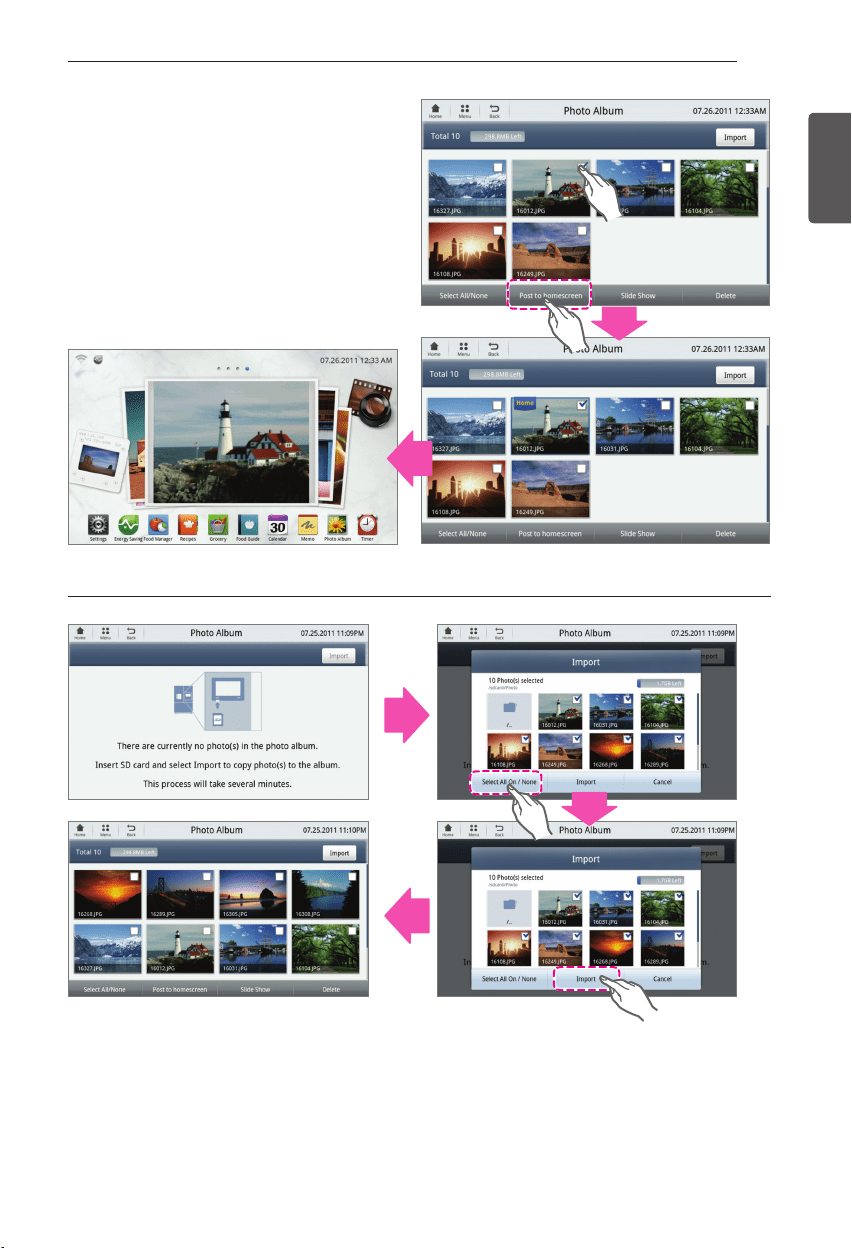
81
SMART REFRIGERATOR DISPLAY SCREEN
ENGLISH
Saving photo to Home Screen
- From the Photo Album screen, select the
photo that you would like to save to the
Home screen.
- Touch the Post to homescreen button.
Uploading photos to the album Uploading photos to the album
- This should appear in the beginning of the
Photo Album section.
- If there are no photos loaded to the album, a
screen will display instructing you to import
photos from an SD card.
- Insert your SD card into the SD port.
- The photos loaded to your SD card will display
on the screen.
- Select the photos that you would like to add to
the photo album, or touch the Select All On/
Off button to load all photos on the SD card.
- After selecting the desired photos, touch the
Import button.
- Photos are now saved in Photo Album.
Loading ...
Loading ...
Loading ...