Loading ...
Loading ...
Loading ...
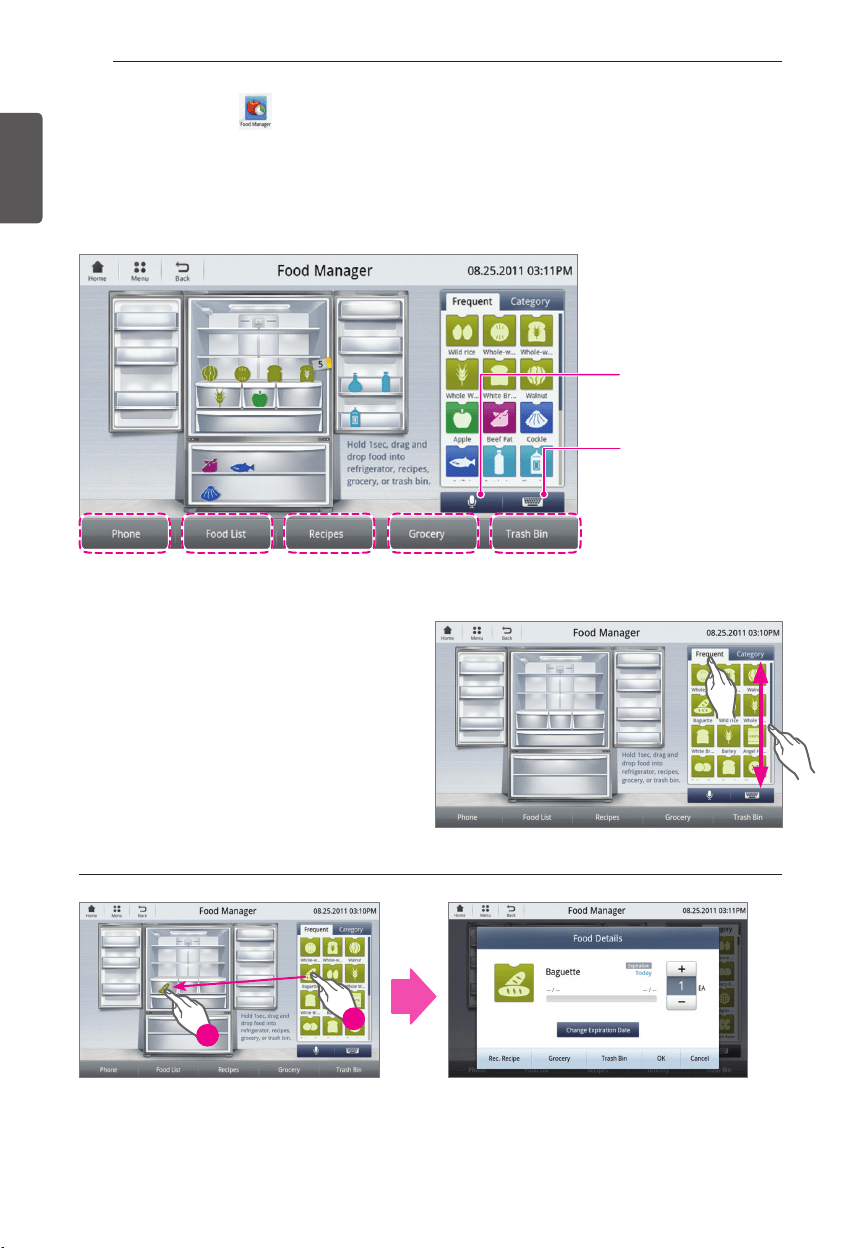
54
SMART REFRIGERATOR DISPLAY SCREEN
ENGLISH
Food Manager
- Touch the Food Manager button at the bottom of the Home screen.
- There are 5 options in the Food Manager. (Phone, Food List, Recipes, Grocery, Trash Bin)
- In Food Manager, you can search for food items with the keyboard, voice recognition, or drag and
drop.
Touch for Food
Manager using voice
recognition.
Touch for Food
Manager using
keyboard.
Frequently used items
This tab displays frequently used food items.
Use the scroll bar to view all of the list of
y
items.
- Touch and hold the item for one second and then drag it into the desired refrigerator location.
- The screen of food details appears.
1) Loading frequent food to the refrigerator 1) Loading frequent food to the refrigerator
1
2
Loading ...
Loading ...
Loading ...