Loading ...
Loading ...
Loading ...
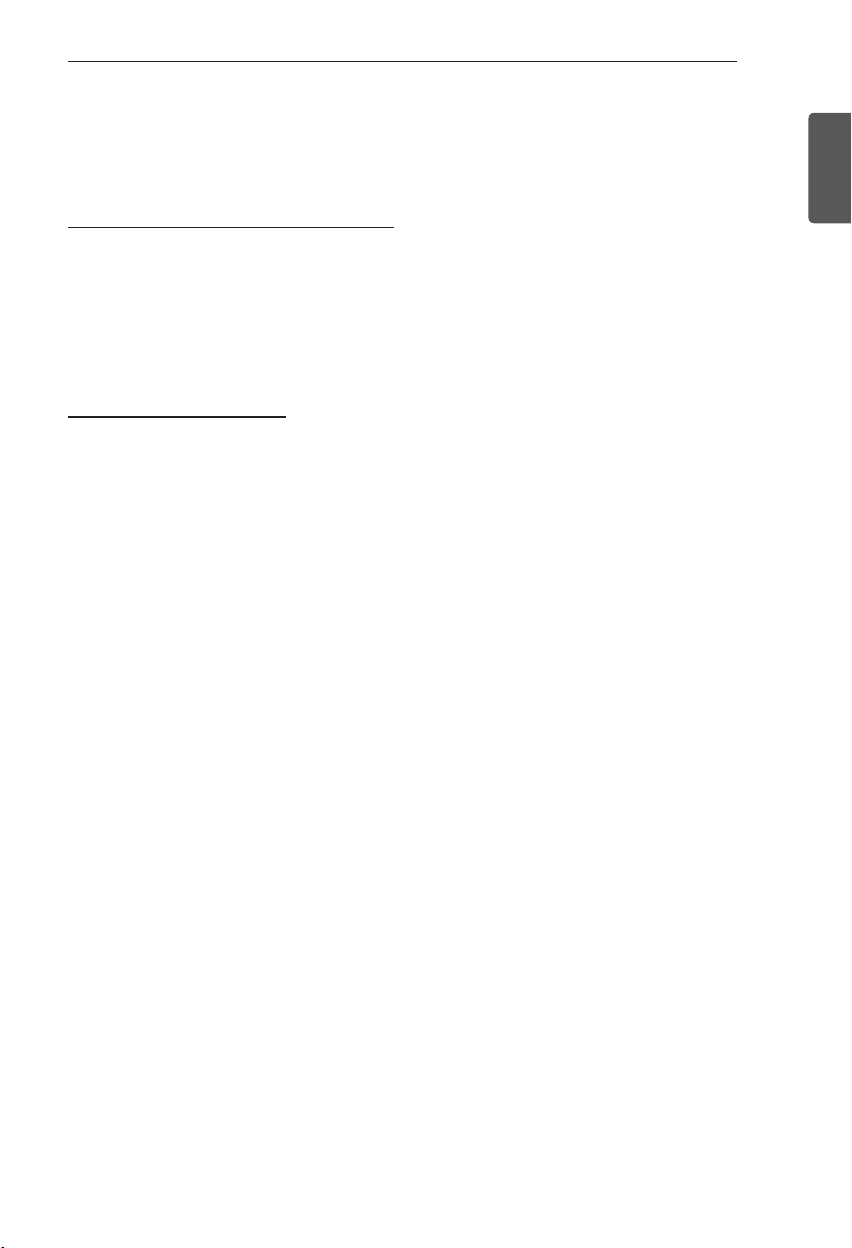
37
SMART REFRIGERATOR DISPLAY SCREEN
ENGLISH
SMART REFRIGERATOR DISPLAY SCREEN
Before Use
1. Smart refrigerator display screen
Utilize the many new features, such as Food Manager, Note Pad and Weather application, on the
LCD display.
Display screen buttons are touch activated.
y
The touch screen will only respond to the human touch. Gloves, pens or other objects will not
y
work with the touchscreen, and may cause a malfunction.
2. Touch button function
The touch screen buttons do not need to be pressed hard or excessively. Lightly touch the
y
touch screen buttons and icons.
When the touch screen is turned off, touch the screen once to brighten the screen, and again
y
to use the functions. If the touch screen is locked, you must first unlock the screen in order to
use the functions.
Turn off the display screen before cleaning.
y
Excessive dirt or residue on the display may inhibit the function. The display should be kept
y
clean at all times for optimal performance.
The touch function may not operate normally if there is moisture on the display. Wipe the
y
display with a soft cloth.
The touch screen will only respond to the human touch. Touch gloves, pens or other objects
y
will not work with the touchscreen, and may cause a malfunction.
Do not touch the screen while the refrigerator is initially booting up. Doing so may cause a
y
malfunction.
Loading ...
Loading ...
Loading ...