Loading ...
Loading ...
Loading ...
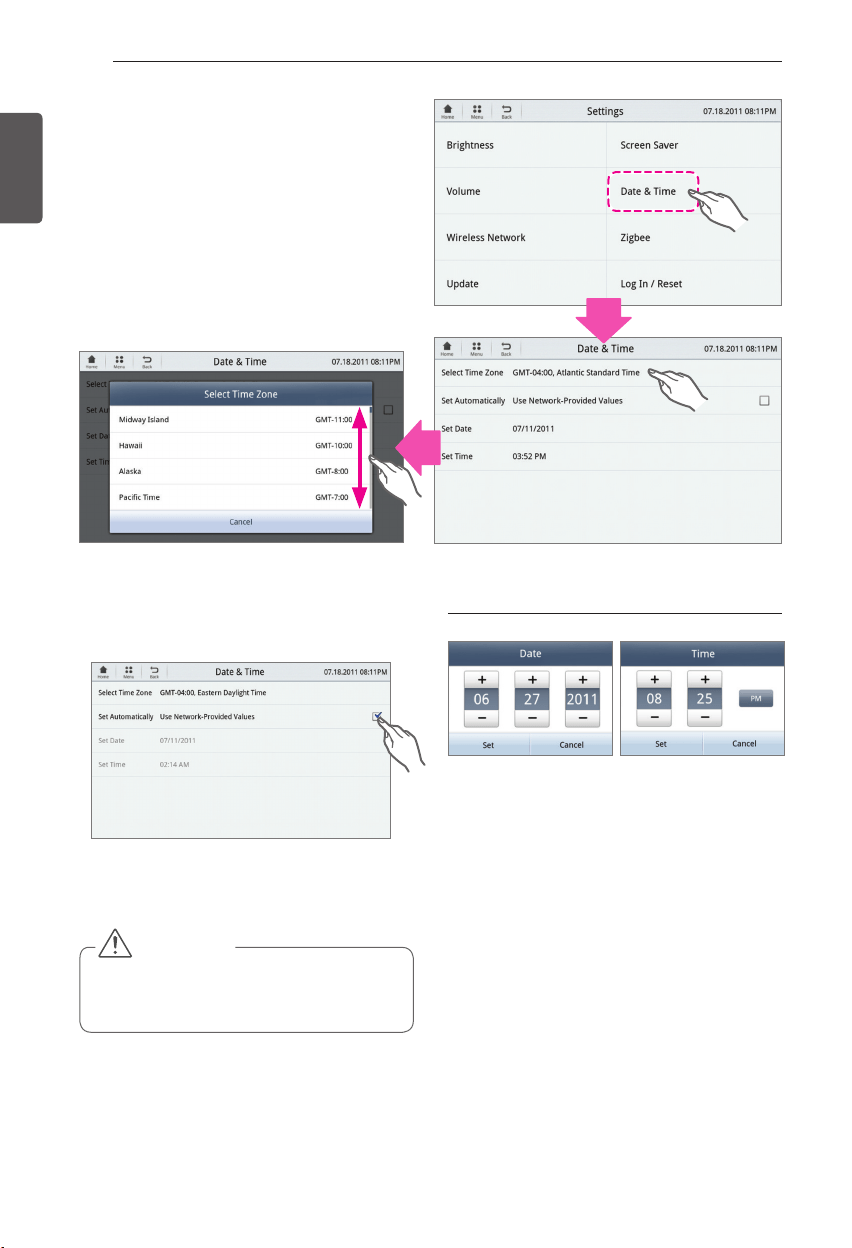
48
SMART REFRIGERATOR DISPLAY SCREEN
ENGLISH
6. Date / Time
- You can select a time zone of your location.
Touch the Select Time Zone button and scroll
up and down the time zone to identify your
desired time zone.
- Selecting "Set Automatically" (recommended)
will link the date and time through your Wi-Fi
connection.
- If necessary, you may also set the date and
time manually by selecting "Set Date" and
"Set Time."
- Use the +/- and AM/PM buttons to set up the
date and time.
When the user sets the date and time When the user sets the date and time
CAUTION
Saved data value can be different from
y
that of the network based on the date/
time set up by the user.
Loading ...
Loading ...
Loading ...