Loading ...
Loading ...
Loading ...
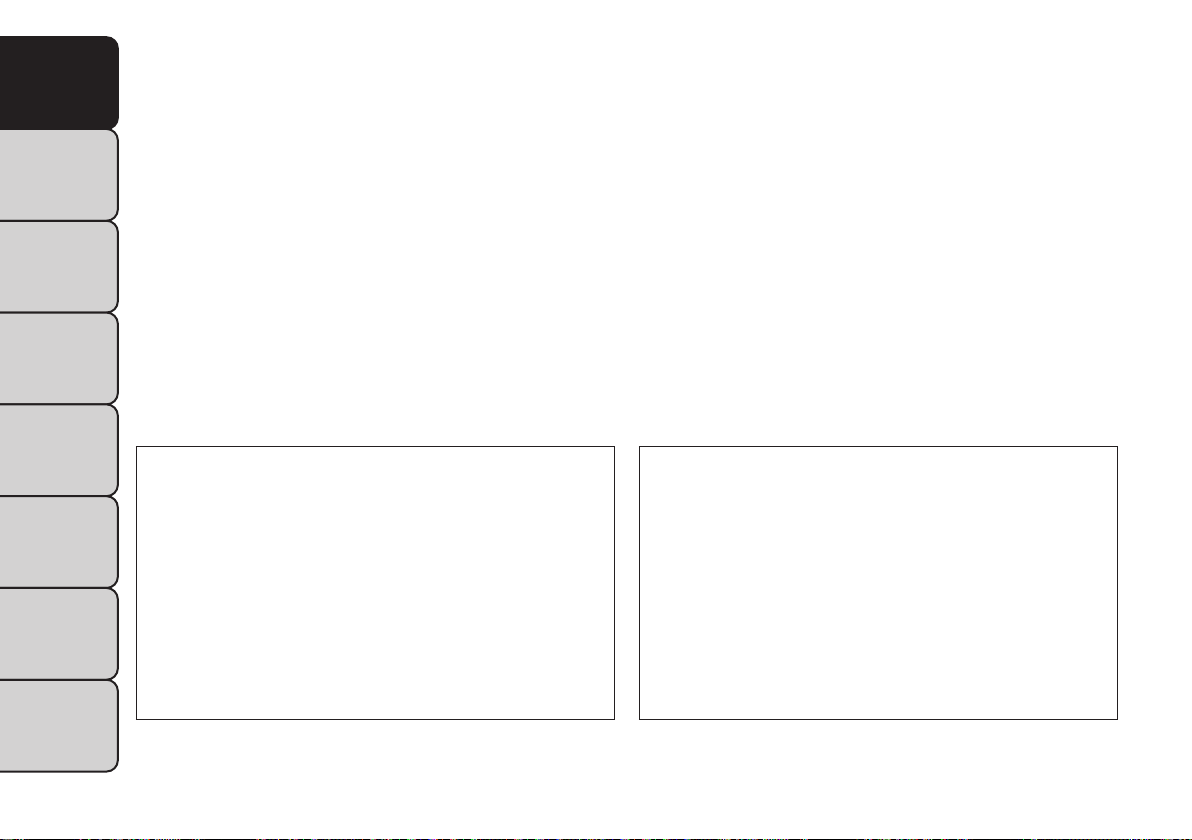
NOTE: Only one touchscreen area may be selected at
a time.
Press the "Settings" button on the faceplate to access
the Settings screen, use the Page Up/Down buttons on
the touchscreen to scroll through the following set-
tings. Press the desired setting button on the touch-
screen to change the setting using the description
shown on the following pages for each setting.
(fig. 15)
(fig. 16)
Display
• Brightness
Press the Brightness button on the touchscreen to
change this display. When in this display you may select
display brightness with the headlights on and the head-
lights of f. Adjust the brightness with the + and – setting
buttons on the touchscreen or by selecting any point
on the scale in between the + and – buttons on the
touchscreens followed by pressing the arrow back
button on the touchscreen.
(fig. 15)
1 — Uconnect® 4.3 Settings Button On The Faceplate
(fig. 16)
Uconnect® 4.3 Buttons On The Touchscreen
32
KNOWING
YOUR
VEHICLE
SAFETY
STAR
TING
AND
DRIVING
WARNING
LIGHTS
AND
MESSAGES
IN AN
EMERGENCY
SERVICING
AND CARE
TECHNICAL
SPECIFICATIONS
CONTENTS
Loading ...
Loading ...
Loading ...