Loading ...
Loading ...
Loading ...
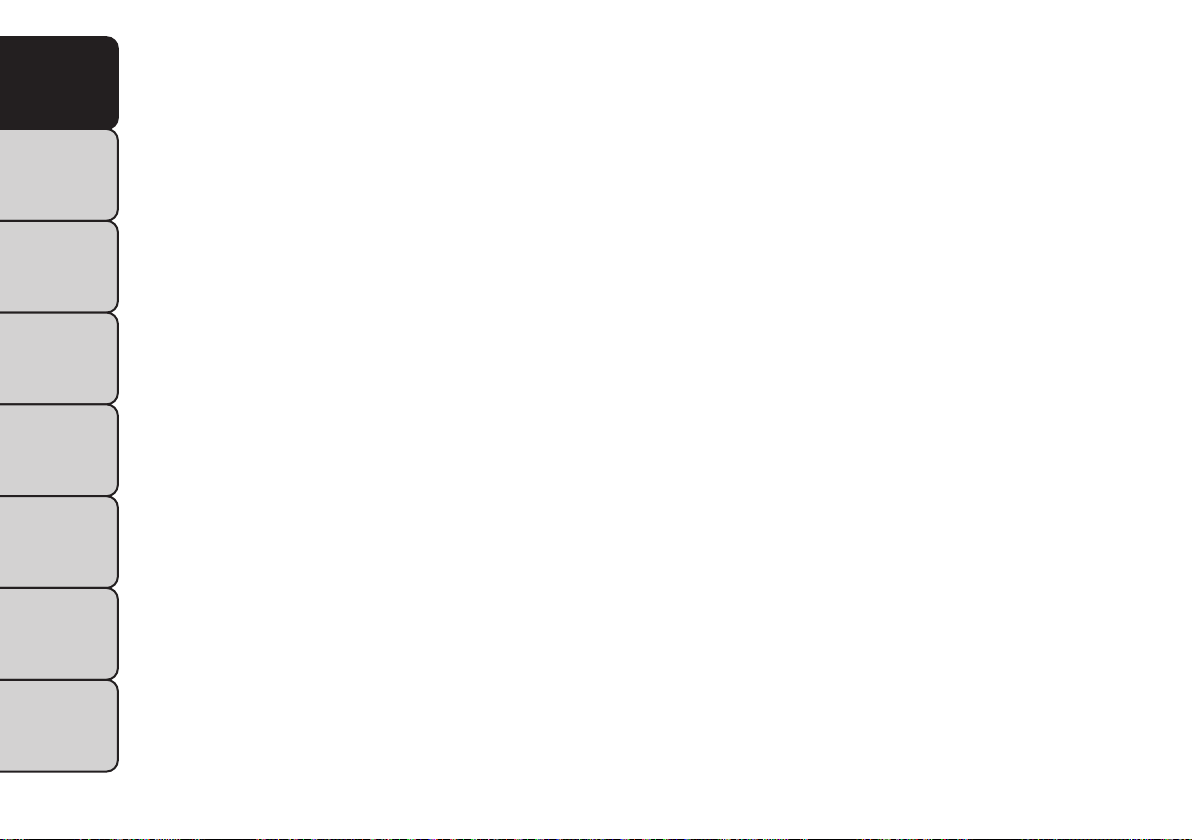
VEHICLE SECURITY ALARM
The Vehicle Security Alarm (VSA) system monitors the
vehicle doors, hood, and liftgate for unauthorized en-
try and the ignition switch for unauthorized operation.
If something triggers the alarm, the system will sound
the horn intermittently, flash the headlights and tail-
lights, and flash the Vehicle Security Light in the instru-
ment cluster.
REARMING OF THE SYSTEM
If something triggers the alarm, and no action is taken
to disarm it, the Vehicle Security Alarm will turn off the
horn after 29 seconds, turn off all of the visual signals
after one minute, and then the Vehicle Security Alarm
will rearm itself.
TO ARM THE SYSTEM
Follow these steps to arm the Vehicle Security Alarm:
1. Make sure the vehicle ignition system is "OFF".
(refer to "Starting Procedures" in "Starting And
Driving" for further information).
2. Perform one of the following methods to lock the
vehicle:
• Press LOCK on the interior power door lock
switch with the driver and/or passenger door open.
• Press the LOCK button on the exterior Passive
Entry Door Handle with a valid Key Fob available in
the same exterior zone (refer to "Keyless Enter-N-
Go™" in "Knowing Your Vehicle" for further infor-
mation).
• Press the LOCK button on the Remote Keyless
Entry (RKE) transmitter.
3. If any doors are open, close them.
TO DISARM THE SYSTEM
The Vehicle Security Alarm can be disarmed using any
of the following methods:
• Press the UNLOCK button on the Remote Keyless
Entry (RKE) transmitter.
• Grasp the Passive Entry Unlock Door Handle with a
valid key fob available in the same exterior zone
(refer to "Keyless Enter-N-Go™" in "Knowing Your
Vehicle" for further information).
• Cycle the vehicle ignition system out of the OFF
position by pressing the Keyless Enter-N-Go™
Start/Stop button (requires at least one valid Key Fob
in the vehicle).
16
KNOWING
YOUR
VEHICLE
SAFETY
STAR
TING
AND
DRIVING
WARNING
LIGHTS
AND
MESSAGES
IN AN
EMERGENCY
SERVICING
AND CARE
TECHNICAL
SPECIFICATIONS
CONTENTS
Loading ...
Loading ...
Loading ...