Loading ...
Loading ...
Loading ...
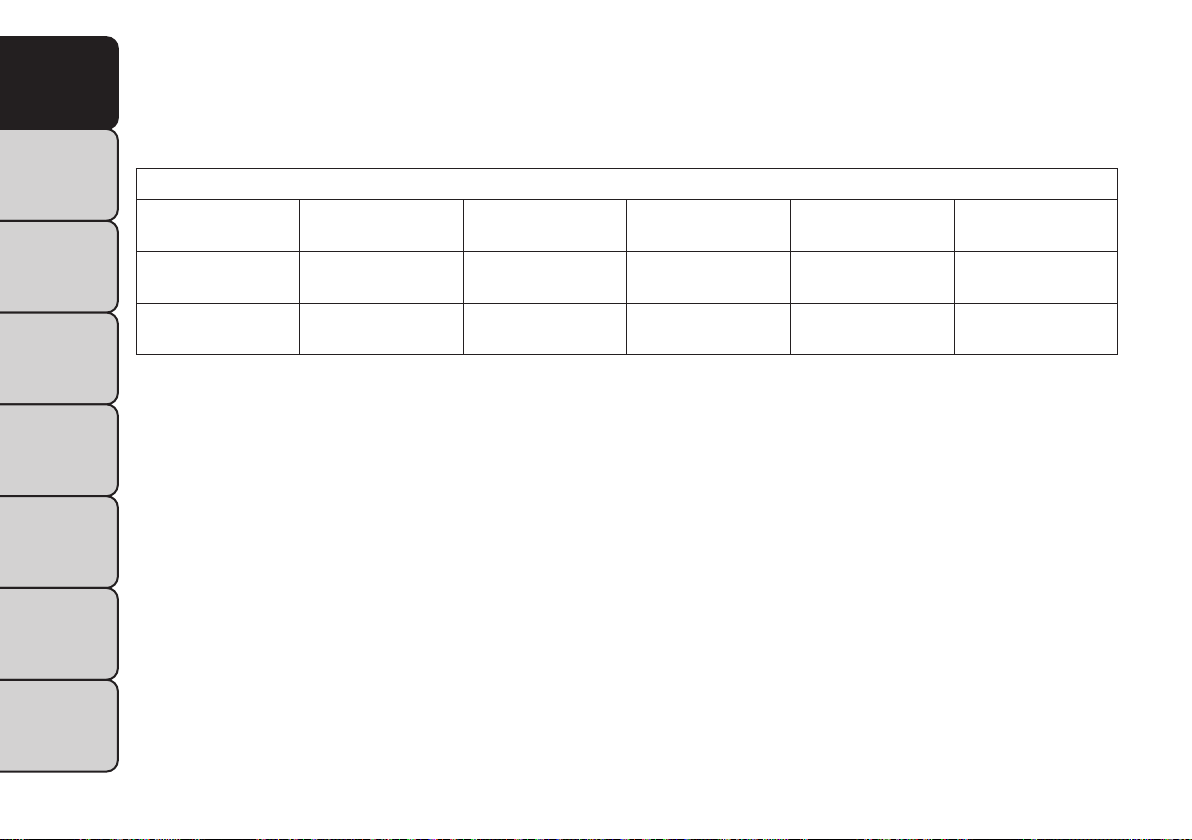
The vehicle is close to the obstacle when the warning
display shows one flashing arc and sounds a continuous
tone. The following chart shows the warning alert
operation when the system is detecting an obstacle:
WARNING ALERTS
Rear Distance
(cm)
Greater than
200 cm
200-100 cm 100-65 cm 65-30 cm Less than
30 cm
Audible Alert
Chime
None Single 1/2-
Second Tone
Slow Fast Continuous
Arcs None 3 Solid
(Continuous)
3 Slow
Flashing
2 Slow
Flashing
1 Slow
Flashing
ENABLING AND DISABLING PARK ASSIST
Park Assist can be enabled and disabled using the
Uconnect® System. The available choices are: Off,
Sound Only, or Sound and Display. Refer to
“Uconnect® Settings” for further information.
When the Park Assist button is pushed to disable the
system, the EVIC will display the “PARK ASSIST SYS-
TEM OFF” message for approximately five seconds.
Refer to “Electronic Vehicle Information Center
(EVIC)” for fur ther information. When the shift lever is
moved to REVERSE and the system is disabled, the
EVIC will display the “PARK ASSIST SYSTEM OFF”
message for as long as the vehicle is in REVERSE.
SERVICE THE REAR PARK ASSIST SYSTEM
During vehicle start up, when the Rear Park Assist
system has detected a fault condition, the Electronic
Vehicle Information Center (EVIC) will actuate a single
chime, once per ignition cycle, and it will display the
“CLEAN PARK ASSIST”, “SERVICE PARK ASSIST” or
“SERVICE PARK ASSIST SYSTEM” message . Refer to
“Electronic Vehicle Information Center (EVIC)” for
further information. When the shift lever is moved to
REVERSE and the system has detected a fault condi-
tion, the EVIC will display the “CLEAN PARK ASSIST”,
“SERVICE PARK ASSIST” or “SERVICE PARK ASSIST
SYSTEM” message for as long as the vehicle is in
REVERSE. Under this condition, Park Assist will not
operate.
162
KNOWING
YOUR
VEHICLE
SAFETY
STAR
TING
AND
DRIVING
WARNING
LIGHTS
AND
MESSAGES
IN AN
EMERGENCY
SERVICING
AND CARE
TECHNICAL
SPECIFICATIONS
CONTENTS
Loading ...
Loading ...
Loading ...