Loading ...
Loading ...
Loading ...
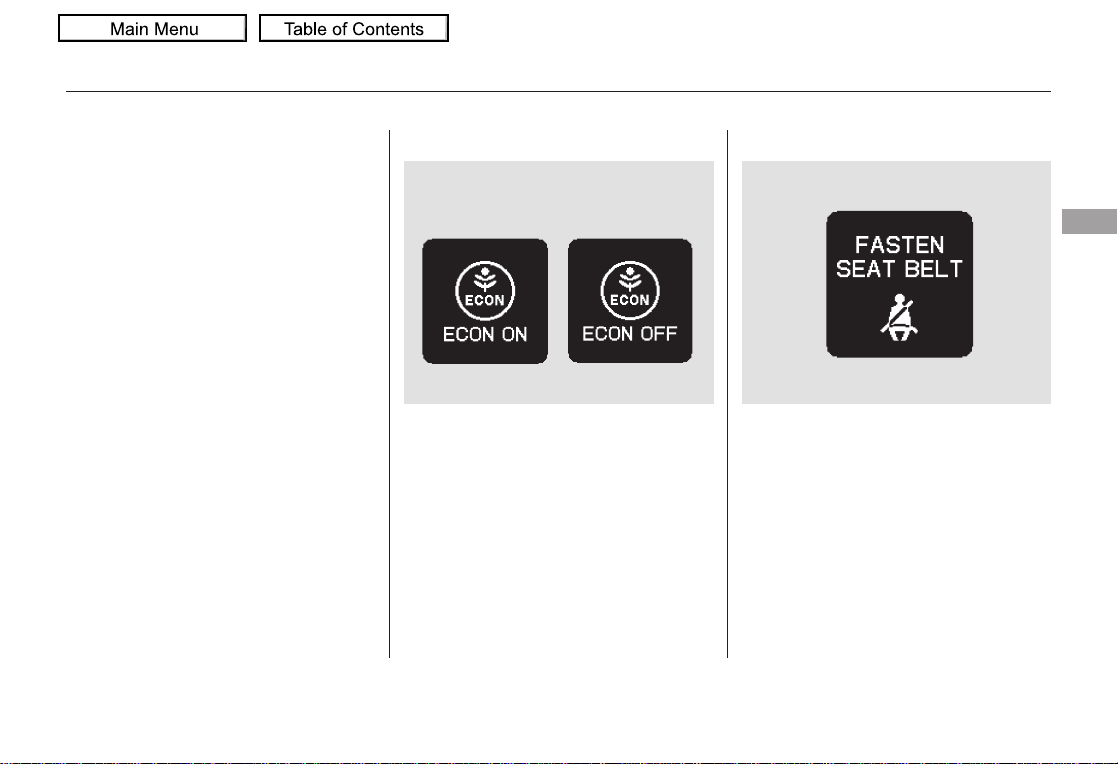
The multi-information display in the
instrument panel displays various
information and messages when the
ignition switch is in the ON (II)
position. Some of the messages help
you operate your vehicle more
comfortably. Others help to keep
you aware of the periodic
maintenance your vehicle needs for
continued trouble-free driving.
If you do not fasten your seat belt,
you will see a ‘‘FASTEN SEAT
BELT’’ message on the multi-
information display when you turn
the ignition switch to the ON (II)
position.
These messages go off several
seconds after the key is inserted into
the ignition switch.
There are three types of messages:
normal display messages, engine oil
life and maintenance messages, and
system messages.
You can select the displayed
language and also customize some
vehicle control settings to your liking
with the multi-information display
and the three buttons on the steering
wheel (see page ).
You will see an ‘‘ECON ON’’ or
‘‘ECON OFF’’ message on the multi-
information display according to the
previous ECON setting when you
turn the ignition switch to the ON
(II) position (see page ).
76
124
CONTINUED
Normal Display Messages
Multi-Information Display
Instruments and Controls
75
ECON is On.
ECON is Off.
08/12/27 11:36:28 31TM8600 0080
2010 Insight
Loading ...
Loading ...
Loading ...