Loading ...
Loading ...
Loading ...
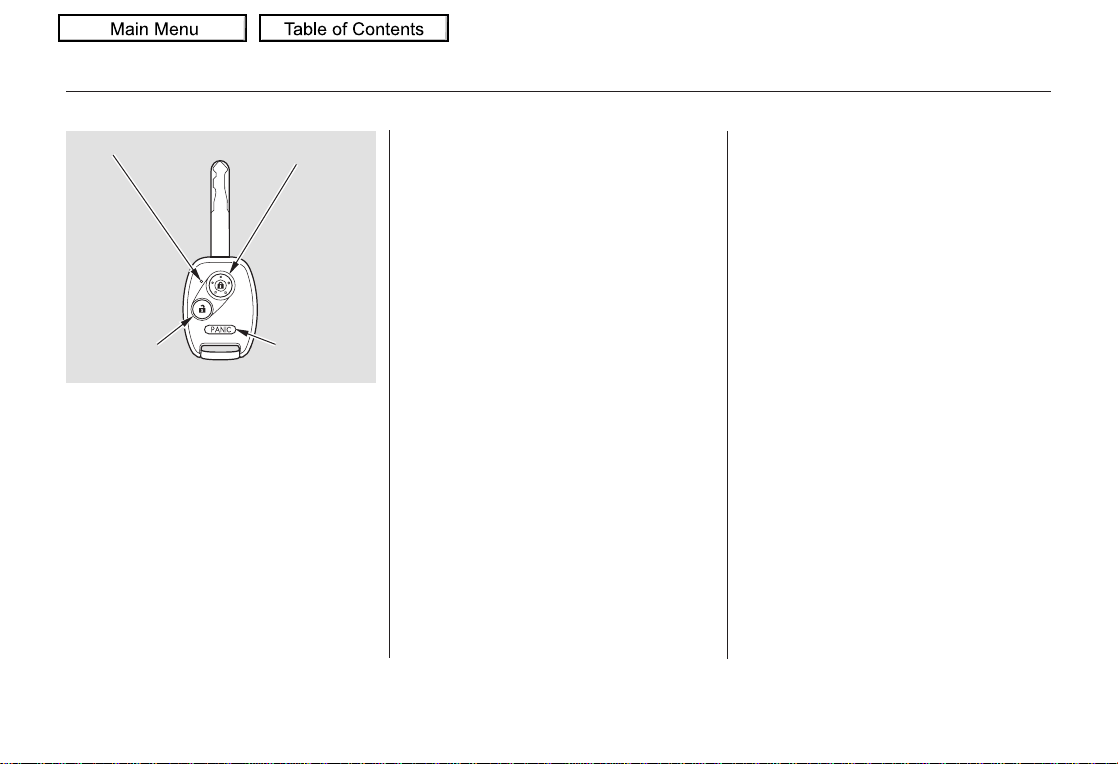
−
−
Press this button once to
lock all doors and the hatch. Some
exterior lights will flash once. When
you push LOCK twice within 5
seconds, the horn will sounds to
verify that the doors are locked and
the security system has set. You
cannot lock the doors if any door or
the hatch is not fully closed or if the
key is in the ignition switch.
Press this button once
to unlock the driver’s door (or all the
doors and the hatch depending on
the door lock setting). Push it twice
to unlock the remaining doors and
the hatch. Some exterior lights will
flash twice when you push the
button the first time.
If you do not open any door or the
hatch within 30 seconds, the doors
automatically relock and the security
system sets.
The ceiling light and the door
activated spotlights come on when
you press the UNLOCK button if the
lights are in the door activated
position. If you do not open any door
or the hatch within 30 seconds (or
whatever setting of the interior light
dimming time is set to), the light(s)
will fade out. If you relock the doors
and the hatch with the remote
transmitter before 30 seconds have
elapsed, the light(s) will go off
immediately.
To change the lock/unlock setting
and the relock timer setting, refer to
the customized settings on page .
The keyless lock acknowledgment
beep and flashing of the lights can
be deactivated (see page ).
106
112
LOCK
UNLOCK
Remote Transmitter
132
LED LOCK BUTTON
UNLOCK
BUTTON
PANIC
BUTTON
08/12/27 11:43:45 31TM8600 0137
2010 Insight
Loading ...
Loading ...
Loading ...