Loading ...
Loading ...
Loading ...
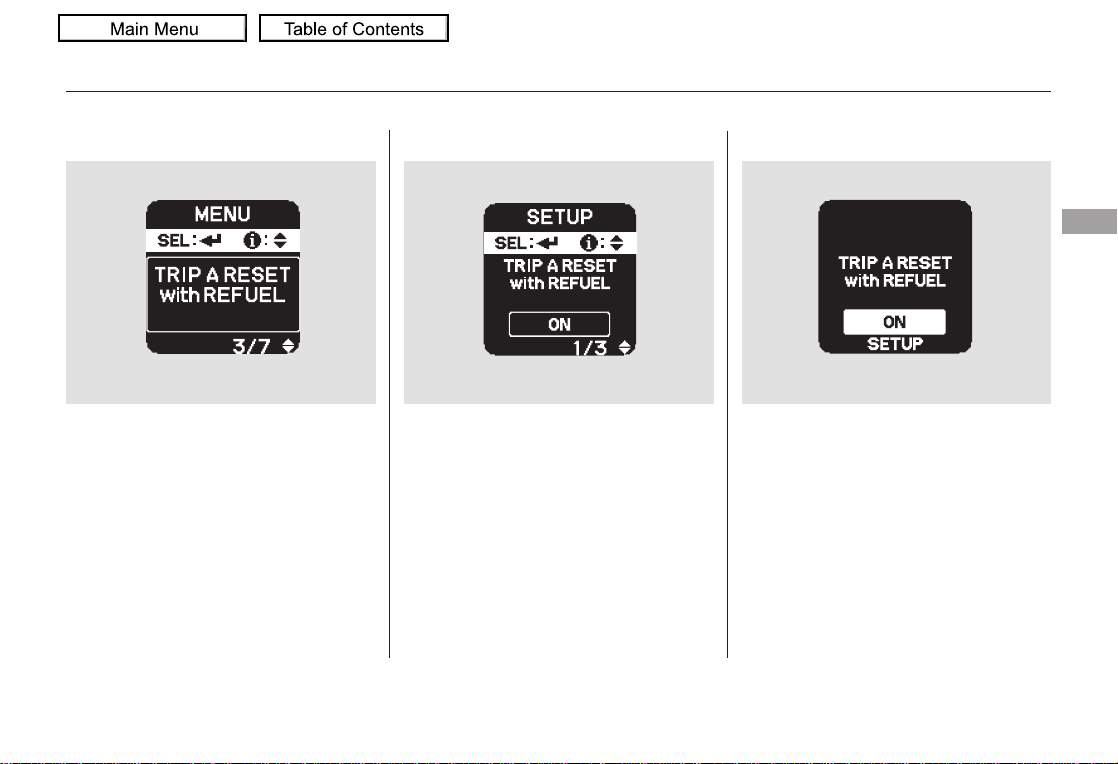
▲▼
▲▼
Press the SEL/RESET button to see
the selections.
Select ON or OFF by pressing the
INFO ( / ) button, then enter
your selection by pressing the SEL/
RESET button.
When your selection is successfully
completed, the display changes as
shown above, and then goes back to
the customize item screen.
To cause Trip A and average fuel for
trip A to reset every time you refuel
your vehicle, follow these
instructions:
You can choose this item to
customize from ‘‘METER SETUP’’
by pressing the INFO ( / ) button
repeatedly.
If the ‘‘SETTING INCOMPLETE’’
message appears, go back to ‘‘TRIP
A RESET with REFUEL’’ and repeat
the procedure again.
Trip A Reset With Refuel
CONTINUED
Multi-Information Display
Instruments and Controls
99
08/12/27 11:39:49 31TM8600 0104
2010 Insight
Loading ...
Loading ...
Loading ...