Loading ...
Loading ...
Loading ...
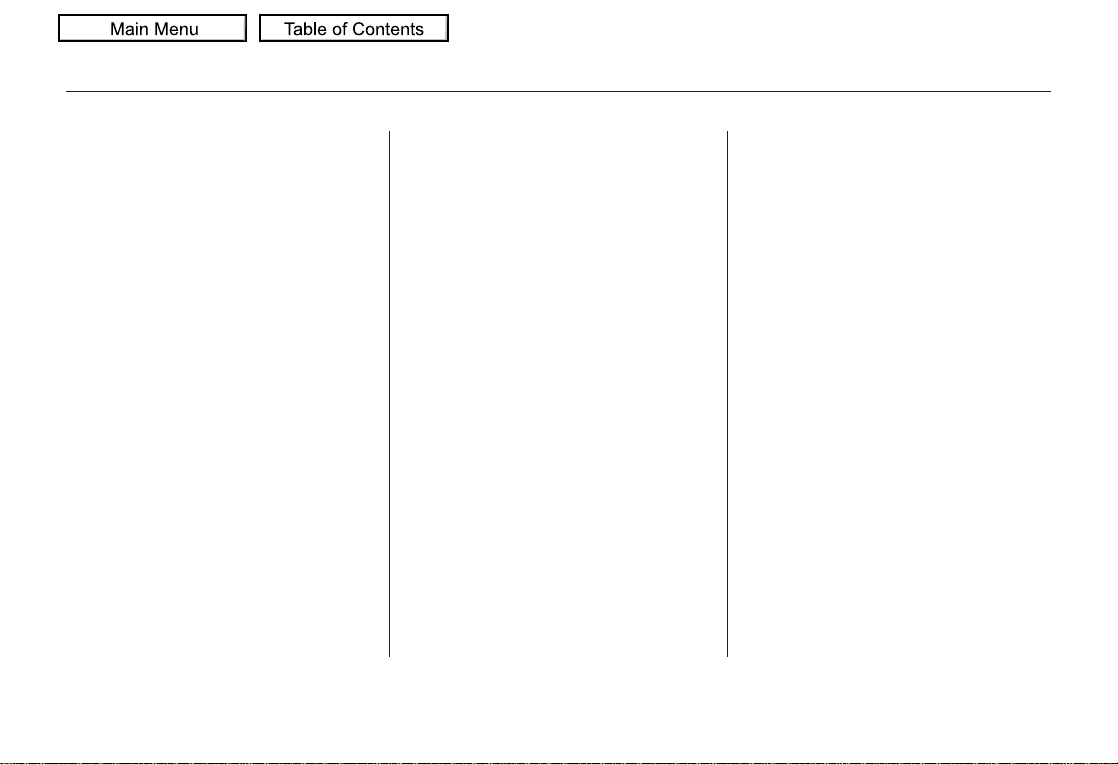
▲▼
When playing a CD recorded with
text data, each track name is shown
on the audio display. With a disc
recorded in MP3 or WMA, the folder
number and the location are also
displayed.
If the disc was not recorded with text
data, only the track number is shown.
To scroll through the display, touch
the or icononthesideofthe
screen.Togobacktotheprevious
display, touch the Return icon on the
screen.
Select the desired track/file by
touching the icon on the display. The
selected icon will be highlighted in
blue. The system begins to play the
selected track/file. With a disc in
MP3 or WMA, touch the folder icon
on the upper left of the screen to
move to the parent folder. The
current folder is highlighted in blue.
To play the radio when a disc is
playing, press the AM/FM button or
touch the FM1, FM2, or AM icon. If
a PC card is in the audio unit, touch
theCARDicontoplaythePCcard.
Press the CD/AUX button again or
touch the CD icon to switch back to
the in-dash disc player.
If you turn the system off while a
disc is playing, either with the
power/volume knob or by turning
off the ignition switch, the disc will
stay in the drive. When you turn the
system back on, the disc will begin
playing where it left off.
Playing a Disc (Models with navigation system)
To Stop Playing a Disc
212
08/12/27 11:53:48 31TM8600 0217
2010 Insight
Loading ...
Loading ...
Loading ...